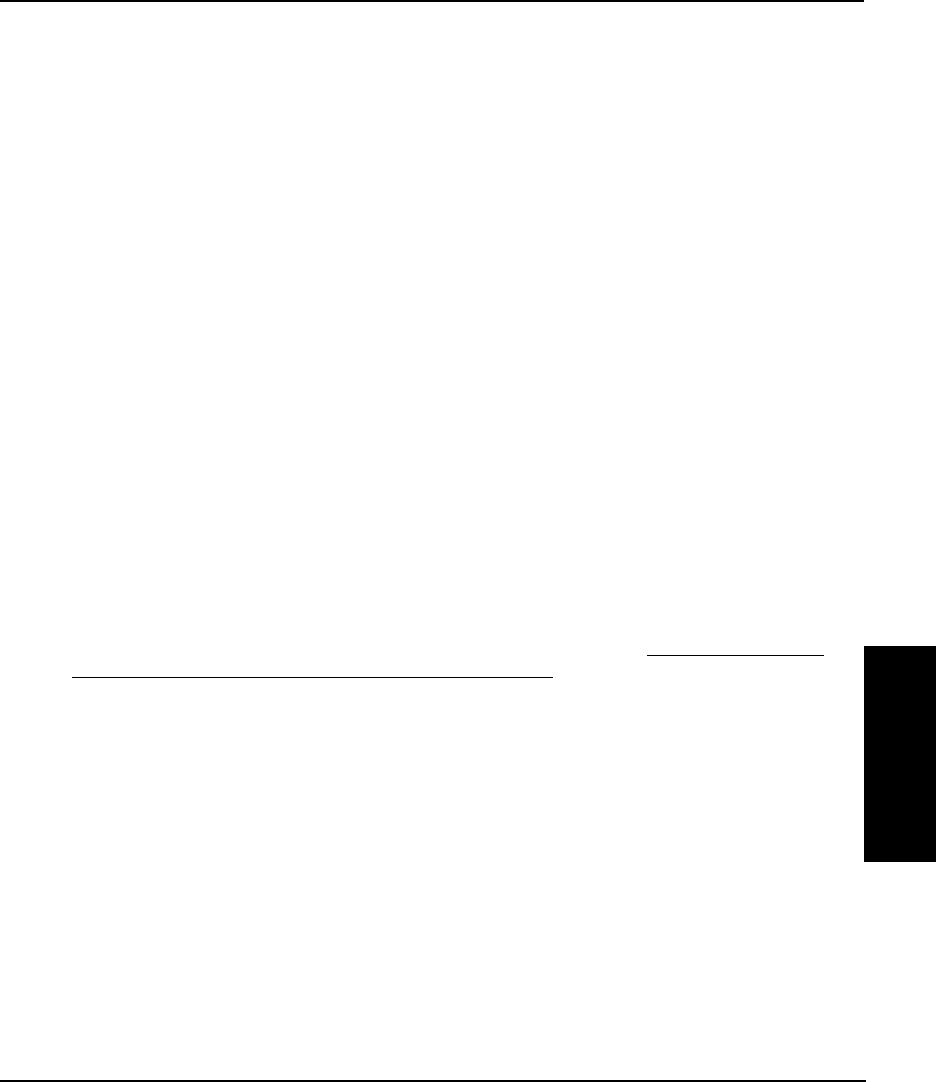
Printer maintenance and storage 4-9
NovaJet PRO 600e User's Guide
MAINTENANCE
AND STORAGE
Maintaining the NovaPrime
The NovaPrime is an accessory used to fill ink lines when reservoirs are installed and to
clear clogs in cartridges. It is battery operated and uses 4 AA batteries.
➪➪
➪➪
➪ To replace the battery
1 Remove the screw at the end of the unit and open the NovaPrime.
2 Note the orientation of the battery pack. Pull it out and replace the AA batteries.
➪➪
➪➪
➪ To clean the NovaPrime
Clean the NovaPrime with distilled water and a lint-free cloth to remove ink. Thoroughly
wash the ink bottle and allow to air dry.
Preparing your printer for transport or storage
If you need to take your printer out of service, for example, to ship it to another location or to
send it to a repair depot do the following:
• Remove the ink cartridges and store them in a cartridge garage, away
from direct light and heat.
• Remove the ink reservoirs.
• Wash out the service station.
Returning the printer for service
If for any reason, you need to return your printer to ENCAD for service, you must remove the
cartridges, ink reservoirs, and purge the ink supply lines. You should also remove all memory
except for the factory-installed 32MB SIMM. Before returning the printer, contact ENCAD
Technical Support for an returned material authorization (RMA) number and for complete instruc-
tions on preparing your printer for shipment.
Accessing printer information
The printer can provide you with information on the following:
• Plot area • Memory • Calibration settings
• On time • Plot time • Firmware version
➪➪
➪➪
➪ To access printer information
1 Select Utility/Print Settings or Utility/Display Settings.
2 Press the button for the item for which you want information.
3 Press OK.


















