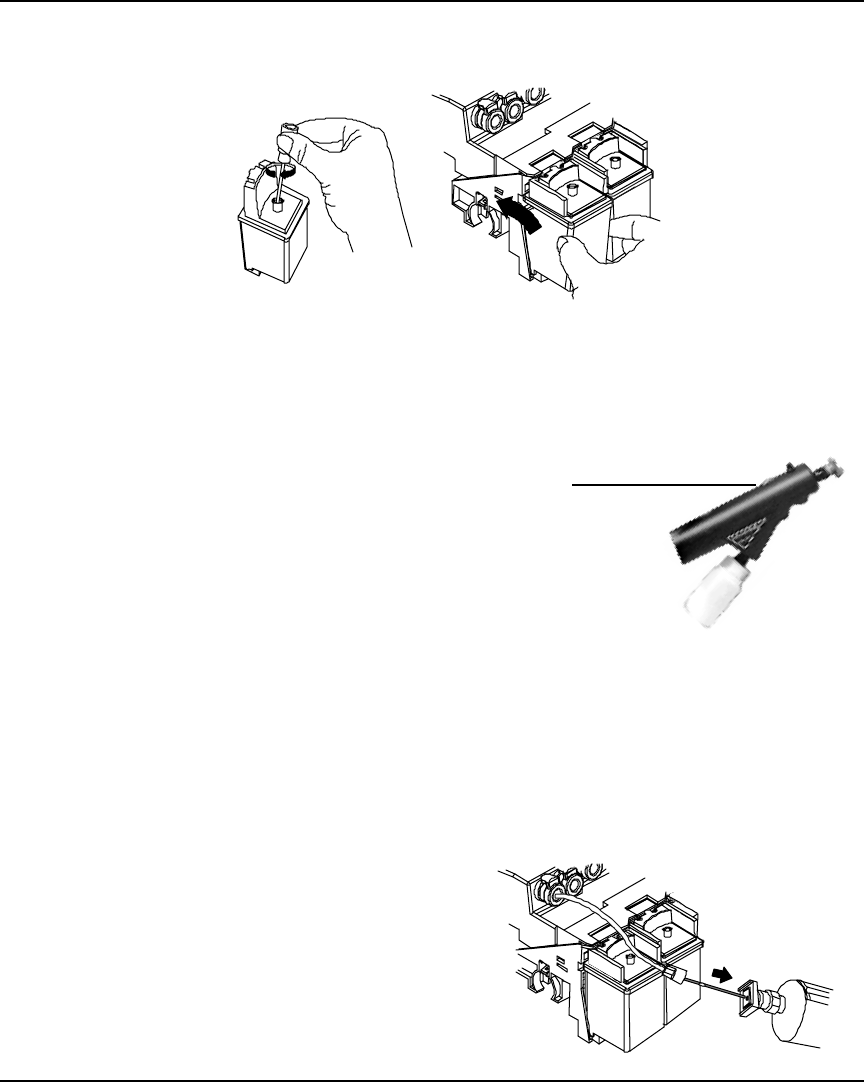
NovaJet PRO 600e User's Guide
2-8 Getting Started
2 Cartridges are prefilled and preprimed. Remove the cartridge from the sealed bag and
remove the shipping cap.
3. Install it bottom first into the correct slot on the carrier. DO NOT REMOVE THE BLUE
TAPE FROM THE JET PLATE. Tilt the cartridge up until it clicks into place. Make sure
the cartridge is frimly seated.
Priming the ink delivery lines
After filling the ink reservoirs, you will need to
prime each of the four ink delivery lines to
establish ink flow through the lines. The
NovaPrime is provided for this purpose.
Be sure it has batteries in it before continuing.
This procedure needs to be done the first time you set up the printer and whenever ink cartridges
are replaced. It is not necessary when refilling the reservoirs.
When filling more than one color of ink, be sure to thoroughly rinse and wipe any excess ink from
the NovaPrime before working with the next color to avoid the possibility of contamination.
➪➪
➪➪
➪ To install tube needle assemblies and prime delivery lines
1 Snap the tube needle assembly connec-
tor into the fitting on the carrier. Insert
the needle into the small hole on the
NovaPrime. There are two connectors for
each cartridge - one is blue and the other
is gray. Be sure that the tube needle
assembly is plugged into the same color
connector as the ink reservoir.
Sight Tube


















