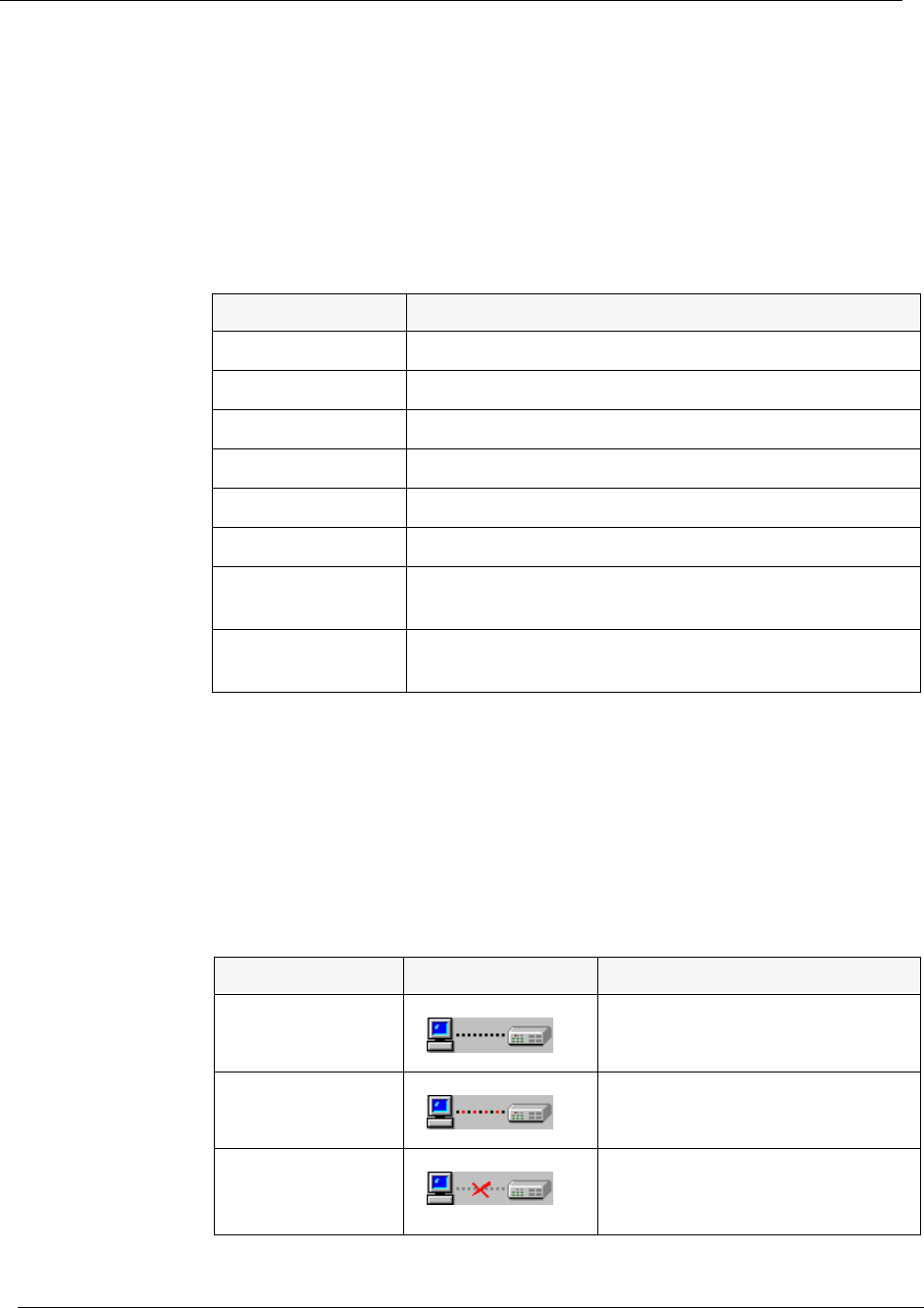
Chapter 2
13 Avaya C360 SMON User Guide
Status Bar
The Status Bar provides important information about the current
window. The table below describes the items found in the status bar.
* Note: The table below describes all the items that can appear on
Avaya C360 SMON window status bars. Only some of the
items appear in the status bar for each individual window.
Status Line
The Status Line provides important information about the
communication status between the application and the Avaya C360
Device. The following table shows the messages and icons that can appear
in the Status Line with a description of their meaning.
Table 2-2. Status Bar Items
Item Description
Graph Status Status of the display. Possible statuses are: frozen, alive.
Last Poll Time when the last poll was made.
Next Poll Time remaining before the next poll.
Session Start Date and time at which this session started.
Sort By The active sort options (port or VLAN).
TopN The active TopN variable, or TopN is not active.
Total Number of
Items
Total number of items in the collection.
Total Number of
Samples
Total number of samples in the collection.
Table 2-3. Status Line Items
Message Icon Description
Ready The application is ready to
communicate with the device.
Communicating The application is currently
communicating with the device.
Error The last attempted
communication with the device
was not successful.


















