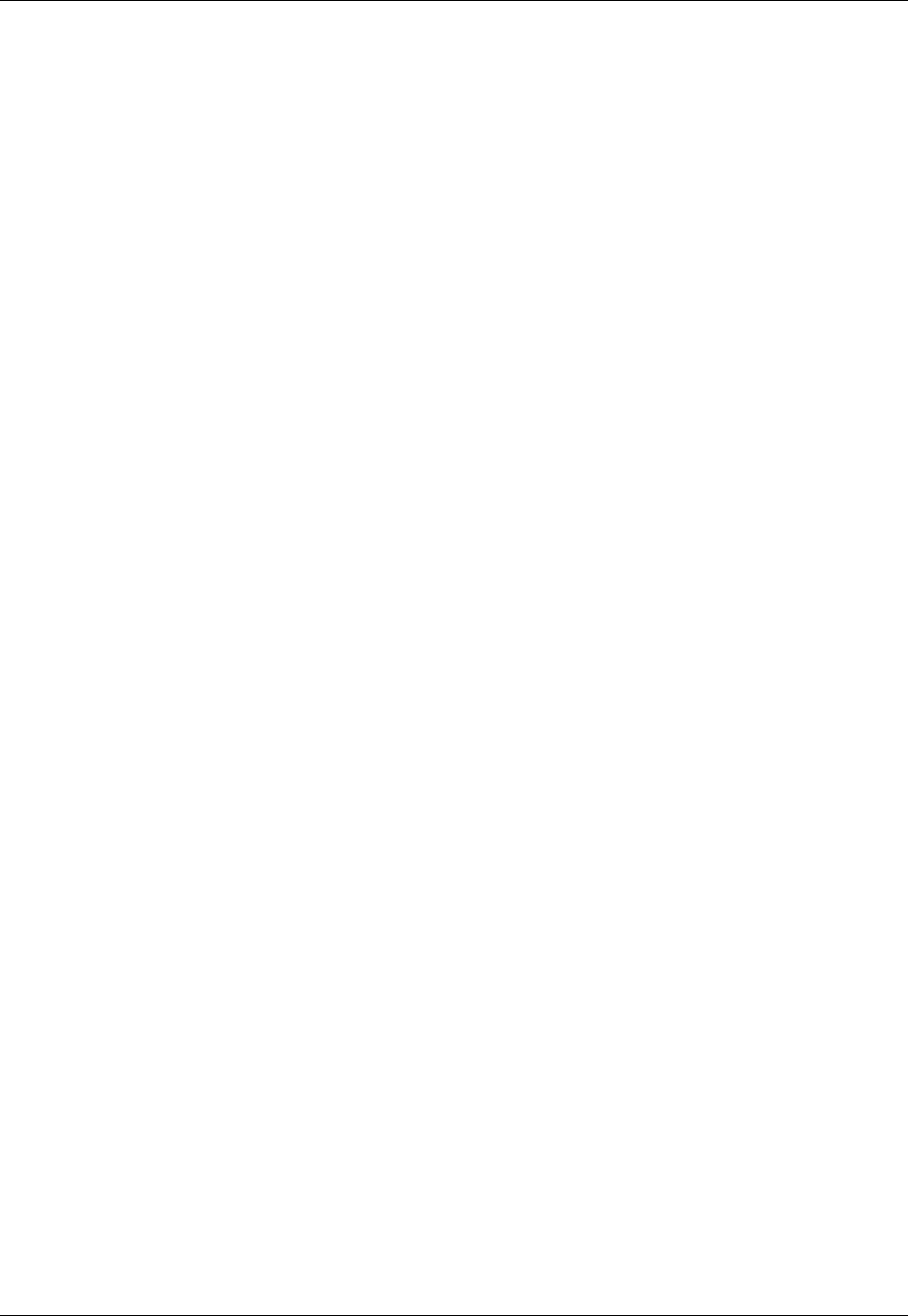
iv Avaya C360 SMON User Guide
Table of Contents
Chapter 4 — Port Statistics . . . . . . . . . . . . . . . . . . . . . . . . . . . . . . . . . 22
Using Port Statistics . . . . . . . . . . . . . . . . . . . . . . . . . . . . . . . . . . . . .22
The Port Statistics Window . . . . . . . . . . . . . . . . . . . . . . . . . . . .23
Port Statistics Variables . . . . . . . . . . . . . . . . . . . . . . . . . . . . . . .24
Selecting Ports to Display . . . . . . . . . . . . . . . . . . . . . . . . . . . . . .26
Sorting the Display . . . . . . . . . . . . . . . . . . . . . . . . . . . . . . . . . .30
Chapter 5 — VLAN Statistics. . . . . . . . . . . . . . . . . . . . . . . . . . . . . . . . 31
Using VLAN Statistics . . . . . . . . . . . . . . . . . . . . . . . . . . . . . . . . . . . .31
VLAN Statistics Window . . . . . . . . . . . . . . . . . . . . . . . . . . . . . .32
VLAN Statistics Variables . . . . . . . . . . . . . . . . . . . . . . . . . . . . . .32
Selecting VLANs to Display . . . . . . . . . . . . . . . . . . . . . . . . . . . .33
Sorting the Display . . . . . . . . . . . . . . . . . . . . . . . . . . . . . . . . . .36
Chapter 6 — Extended Port Statistics . . . . . . . . . . . . . . . . . . . . . . . . 37
Using Extended Port Statistics . . . . . . . . . . . . . . . . . . . . . . . . . . . . .37
Pie Charts in the Extended Port Statistics Window . . . . . . . . . .38
Traffic Graph in the Extended Port Statistics Window . . . . . . .40
Chapter 7 — Alarms and Events. . . . . . . . . . . . . . . . . . . . . . . . . . . . . 43
Using Alarms and Events . . . . . . . . . . . . . . . . . . . . . . . . . . . . . . . . .43
Alarms Table . . . . . . . . . . . . . . . . . . . . . . . . . . . . . . . . . . . . . . . . . . .44
Alarms Table Fields . . . . . . . . . . . . . . . . . . . . . . . . . . . . . . . . . .44
Tooltips . . . . . . . . . . . . . . . . . . . . . . . . . . . . . . . . . . . . . . . . . . .46
Editing Alarms . . . . . . . . . . . . . . . . . . . . . . . . . . . . . . . . . . . . . .47
Alarm Wizard . . . . . . . . . . . . . . . . . . . . . . . . . . . . . . . . . . . . . . . . . .48
Overview of the Alarm Wizard . . . . . . . . . . . . . . . . . . . . . . . . .48
Activating the Alarm Wizard . . . . . . . . . . . . . . . . . . . . . . . . . . .48
Alarm Wizard Screens . . . . . . . . . . . . . . . . . . . . . . . . . . . . . . . .49
Device Event Log . . . . . . . . . . . . . . . . . . . . . . . . . . . . . . . . . . . . . . .56
Appendix A — Avaya C360 SMON Dialog Boxes . . . . . . . . . . . . . . . 58
Using the General Options Dialog Box . . . . . . . . . . . . . . . . . . . . . . .58
Polling Interval . . . . . . . . . . . . . . . . . . . . . . . . . . . . . . . . . . . . .59
Display Mode . . . . . . . . . . . . . . . . . . . . . . . . . . . . . . . . . . . . . . .59
Report Setting . . . . . . . . . . . . . . . . . . . . . . . . . . . . . . . . . . . . . .60
Using the Switch Options Dialog Box . . . . . . . . . . . . . . . . . . . . . . . .61
Samples Per Screen . . . . . . . . . . . . . . . . . . . . . . . . . . . . . . . . . .62
Samples To Store . . . . . . . . . . . . . . . . . . . . . . . . . . . . . . . . . . . .62
Logarithmic Display . . . . . . . . . . . . . . . . . . . . . . . . . . . . . . . . . .62
Level Indicators . . . . . . . . . . . . . . . . . . . . . . . . . . . . . . . . . . . . .62
Using the Port/VLAN Options Dialog Box . . . . . . . . . . . . . . . . . . . .63
Using the Report Now Dialog Box . . . . . . . . . . . . . . . . . . . . . . . . . .64
Using the Auto Report Dialog Box . . . . . . . . . . . . . . . . . . . . . . . . . .65
Using the Find Dialog Box . . . . . . . . . . . . . . . . . . . . . . . . . . . . . . . .66


















