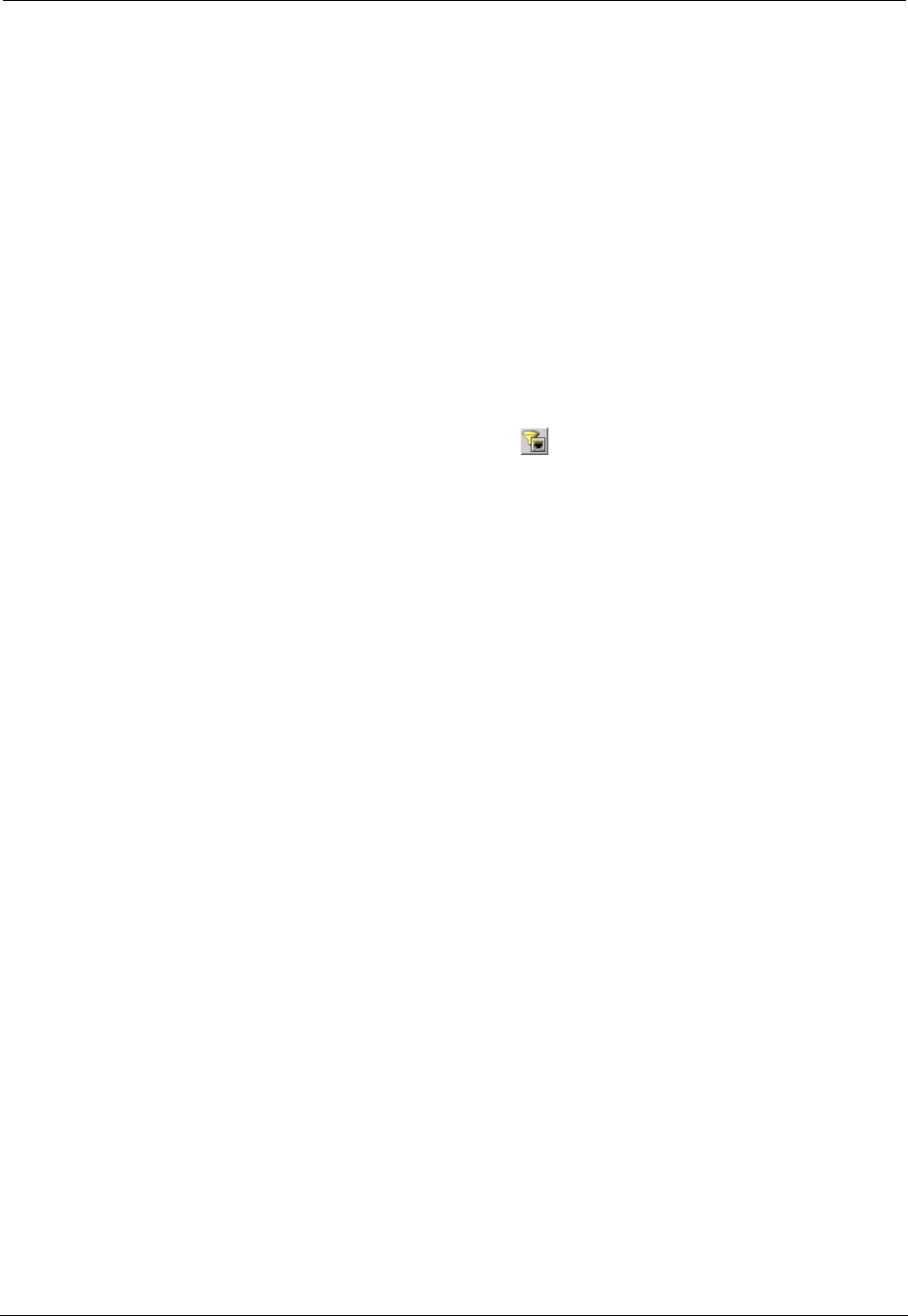
Avaya C360 SMON User Guide 70
Avaya C360 SMON Dialog Boxes
To remove ports from the List of Selected Ports:
Select the ports in the
List of Selected Ports and click Remove.
Or
Double-click ports in the
List of Selected Ports. The selected ports are
removed from the
List of Selected Ports.
To remove all items from the
List of Selected Ports, click Remove All. All ports
are removed from the
List of Selected Ports.
To refresh the list of ports in the
Known Ports list, click Refresh.
To activate the port filter, click
Apply.
To deactivate the port filter, click .


















