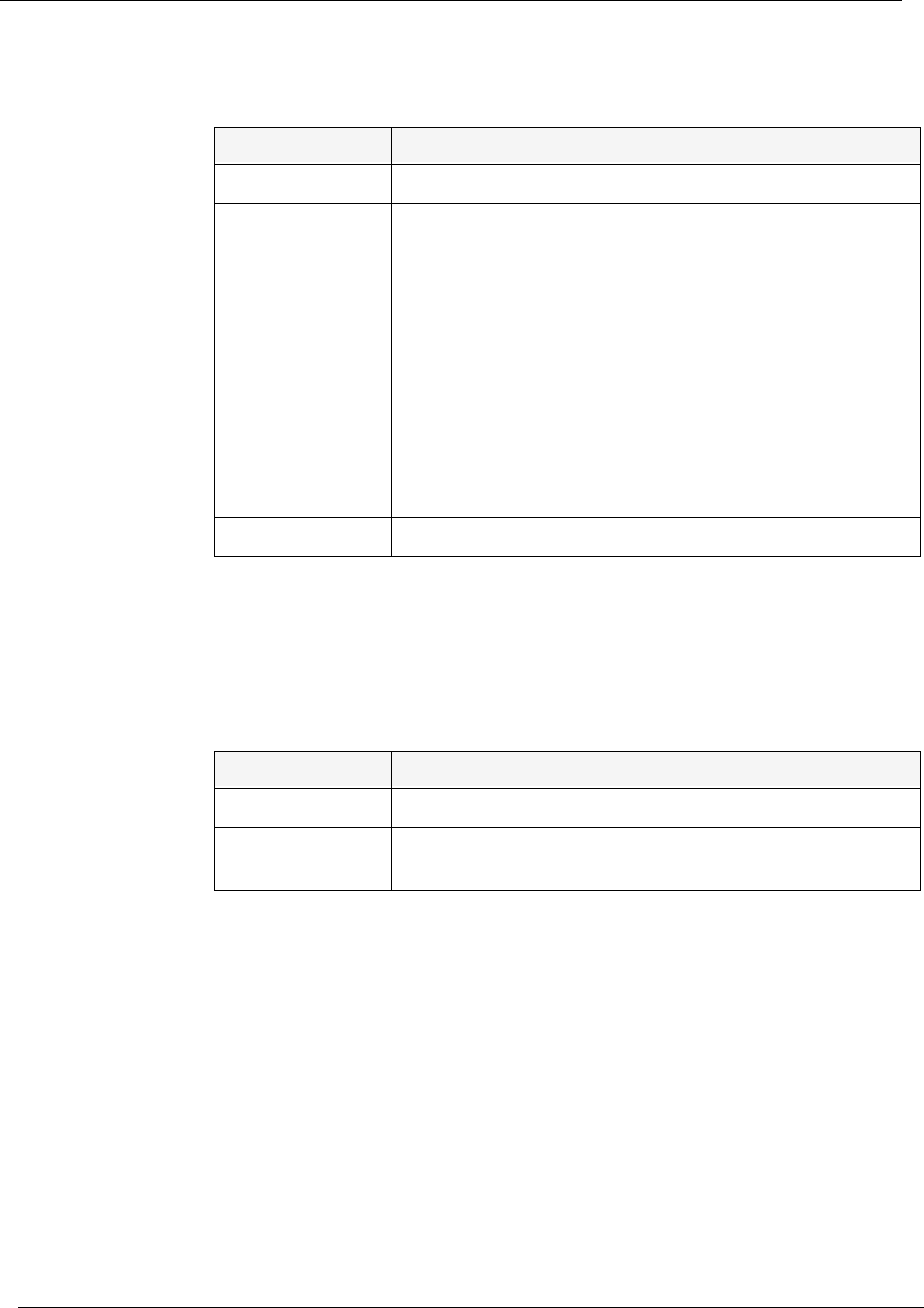
Chapter 7
57 Avaya C360 SMON User Guide
The following table provides a list of the fields describing the Event and
their descriptions.
The lower part of the window is the
Log List. This is a log of the selected
Alarm’s Events. Entries will appear in the
Log List only if the Type of Event
is Log or Log & Trap. The following table provides a list of the fields in
the
Log List and their descriptions.
Table 7-3. Event Description Fields
Field Description
Event A user defined description of the Event.
Type The action taken by SMON. Possible actions are:
• None - No action was taken when the event
occurred.
• Log - The Event was recorded in SMON’s Device
Event Log.
• Trap - A trap was sent to the manager of the device.
This trap can be viewed in the Trap Log in Avaya
Network Management Console or HP NNM.
• Log & Trap - The Event was recorded in SMON’s
Device Event Log and a trap was sent to the
manager of the device.
Time Last Sent The latest date and time this Event occurred.
Table 7-4. Event Log Fields
Field Description
Time The date and time of the Event.
Description A detailed description of the traffic that triggered the
Event.


















