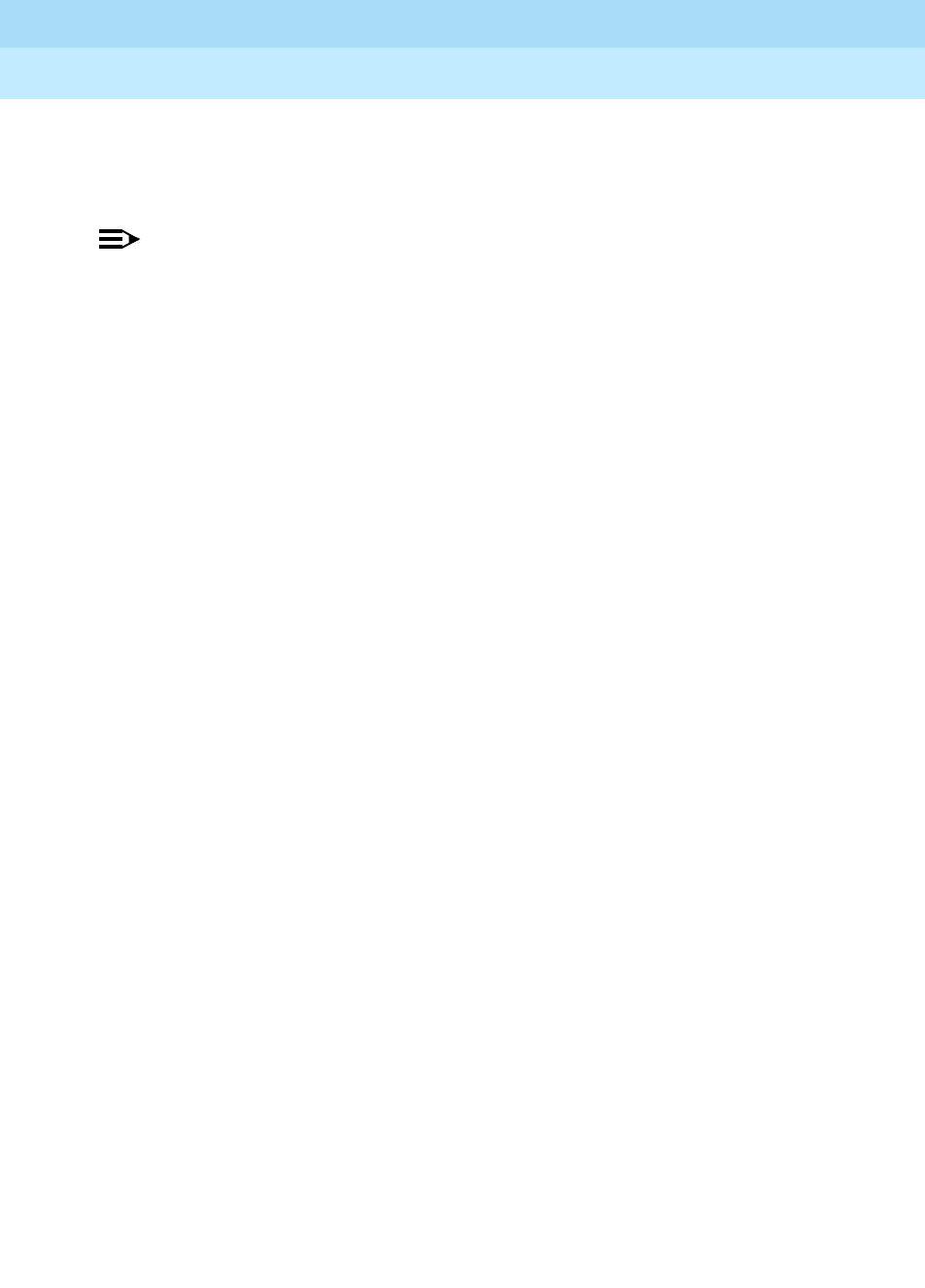
GuestWorks and DEFINITY ECS Release 9
Hospitality Operations
555-231-742
Issue 1
November 2000
Hospitality Operations
19Guest Operations
Changing Your Password
At check-in, you were assigned a 4-digit password to use when retrieving your
messages while away from your room.
NOTE:
To use this feature, the INTUITY Lodging system must have software
Release 1.1 or later. Passwords cannot be the same as your room
number and cannot be the same four digits. For security, it is
recommended that you use a random number pattern.
To change your password, do the following:
1. From your room, call the message retrieval telephone number.
■ Listen to the message retrieval greeting.
2. When prompted, press the
5 button to hear the personal greeting and
change password menu.
3. Press the
4 button to change your password.
■ You are given instructions on how to change your password.
4. Enter a valid 4-digit password.
5. Enter your new password a second time.
■ You will receive a confirmation message stating that your password
has changed.
6. Press the
5 button to go back to your messages, or hang up if finished.


















