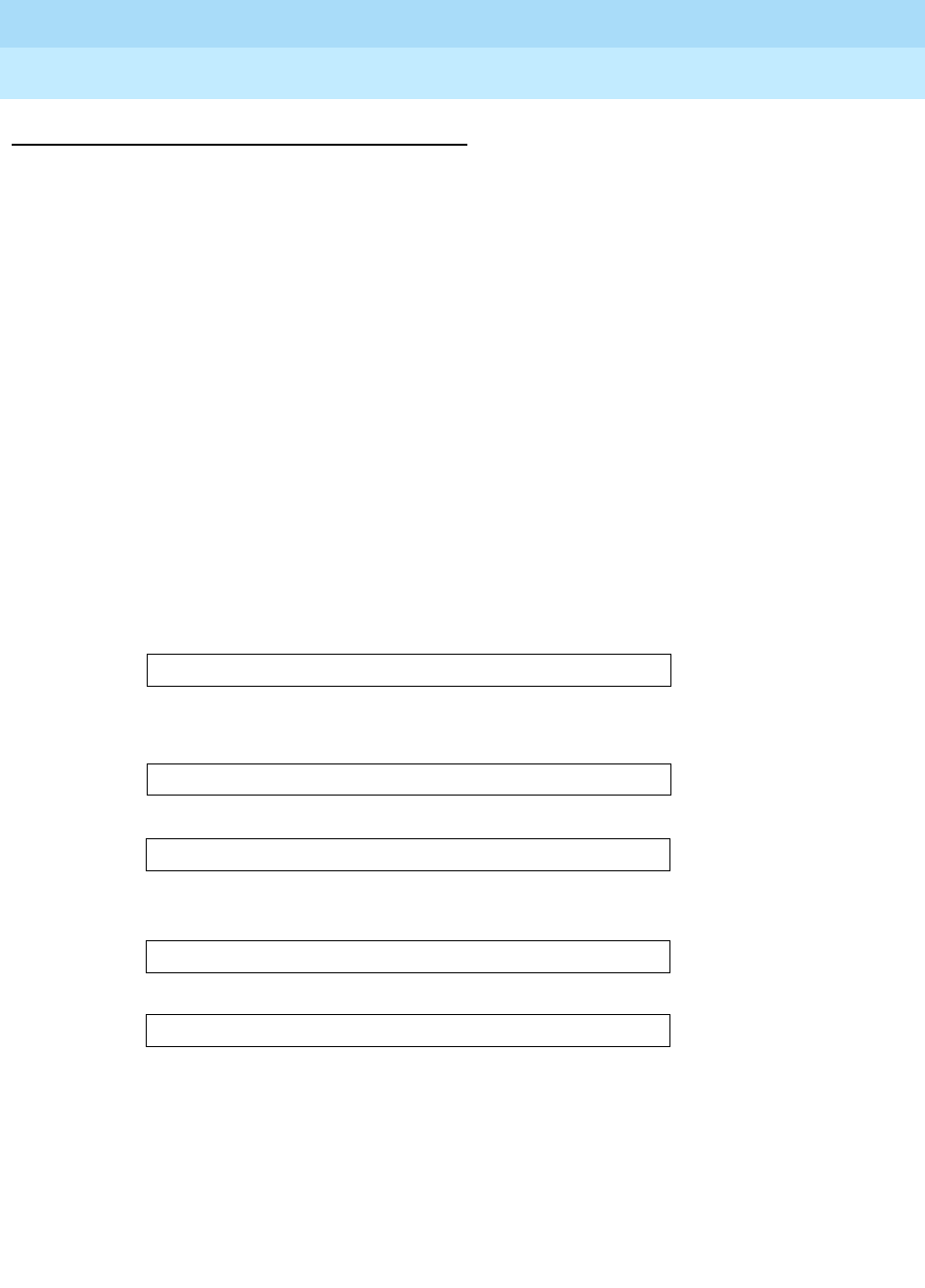
GuestWorks and DEFINITY ECS Release 9
Hospitality Operations
555-231-742
Issue 1
November 2000
Hospitality Operations
23Front Desk Operations
Check-In/Check-Out
Use the following procedures to check hotel guests in and out. If your switch has a
PMS that supports check-in and check-out, use this feature from the PMS. The
only exception to this is if the link to the PMS is not operational.
Check-In
When a guest checks in and is assigned a room, the room’s status changes to
occupied, and the room’s telephone controlled restriction changes to No
Restriction.
1. If you are not sure which rooms are available, press the
Occupd Rooms
button.
■ The lamps associated with the rooms already occupied will display
on the DXS selector console. Determine an unoccupied room from
this information.
2. Press the
Check In button.
■ The Check In lamp goes on.
■ The following displays:
3. Enter the room number followed by the
# button.
■ One of the following displays:
This indicates that the check-in procedure was successful.
This indicates that you entered the wrong extension. Press the
Check In
button to start over.
This indicates that check-in has already been done for this room.
This indicates that something failed with the check-in procedure. Press the
Check In button to start over.
■ The console returns to the normal operating mode.
CHECK IN - Ext:
CHECK IN COMPLETE
INVALID EXTENSION - TRY AGAIN
CHECK IN: ROOM ALREADY OCCUPIED
CHECK IN FAILED


















