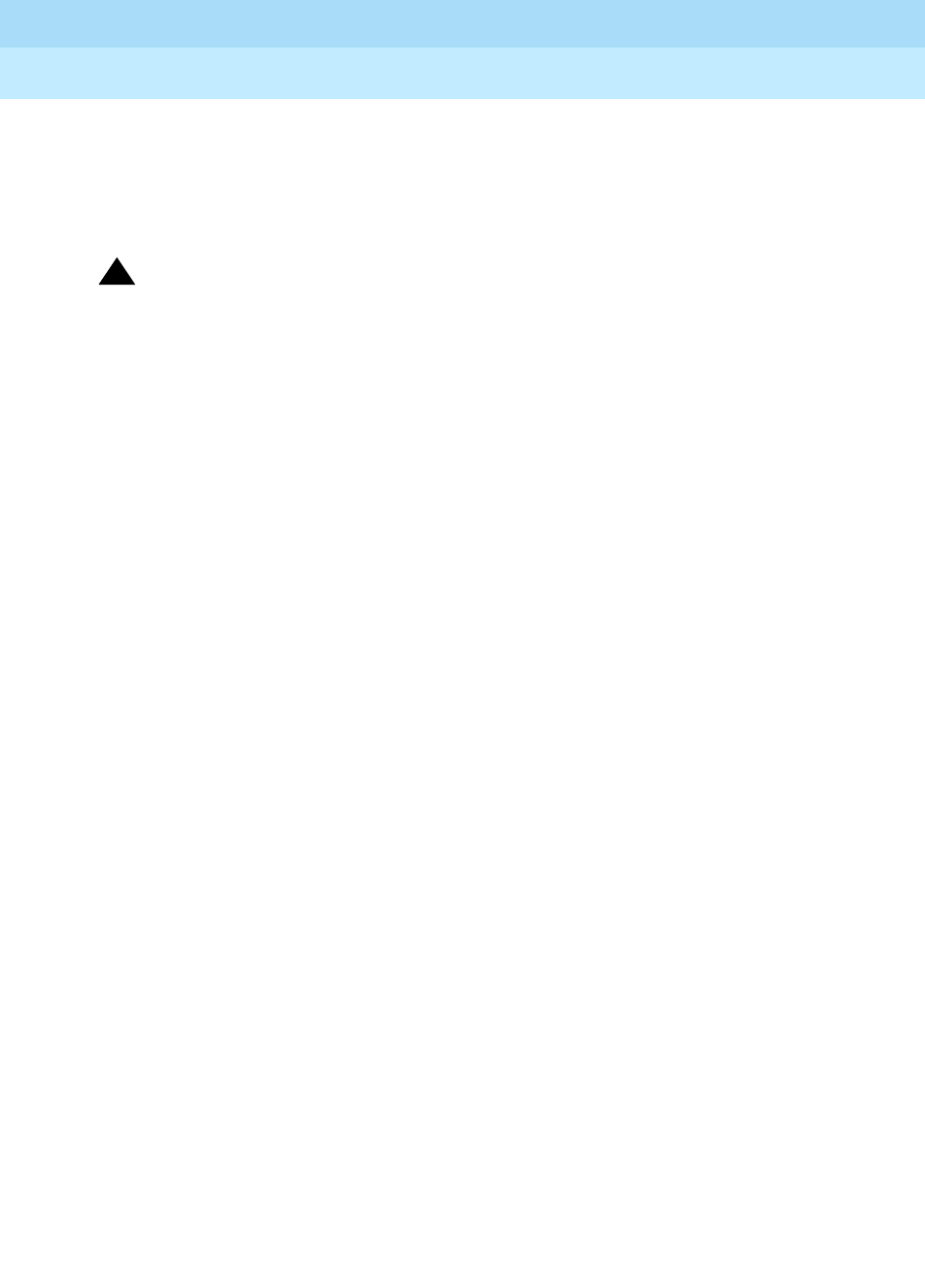
GuestWorks and DEFINITY ECS Release 9
Hospitality Operations
555-231-742
Issue 1
November 2000
Hospitality Operations
73Call Accounting Operations
Deleting Call Records
To save space and to reduce confusion over old information, you should delete old
call records on a regular basis. This should be done once a week or once a month,
depending on your call volume.
!
CAUTION:
Please use extreme caution when deleting call records. This should be
done only after you have costed and distributed the current call
records for use in billing customers.
1. At the call accounting system terminal Main Menu, press the
4 button to
enter the Maintenance subsystem.
2. At the Maintenance menu, press the
2 button to select the Delete function.
3. Press the
2 button to delete records by Division.
4. Enter a “before date” value. This represents the date up to which all call
records will be deleted. Use the MMDDYY format.
5. Enter a “before time” value. This represents the time on the “before date”
up to which all call records will be deleted. Use the HHMM format for
a 24-hour clock. We recommend that you use the value
2359.
6. At the “Division#” prompt, press
Enter to delete all records; press the 1
button to delete guest calls; press the
2 button to delete meeting room calls;
or press the
3 button to delete administration staff calls.
7. Press
Enter to complete the request.
8. Press the
y button to confirm the save.
9. Press
CTRL + E to exit from deleting records.
10. Press the
8 button to return to the Main Menu.


















