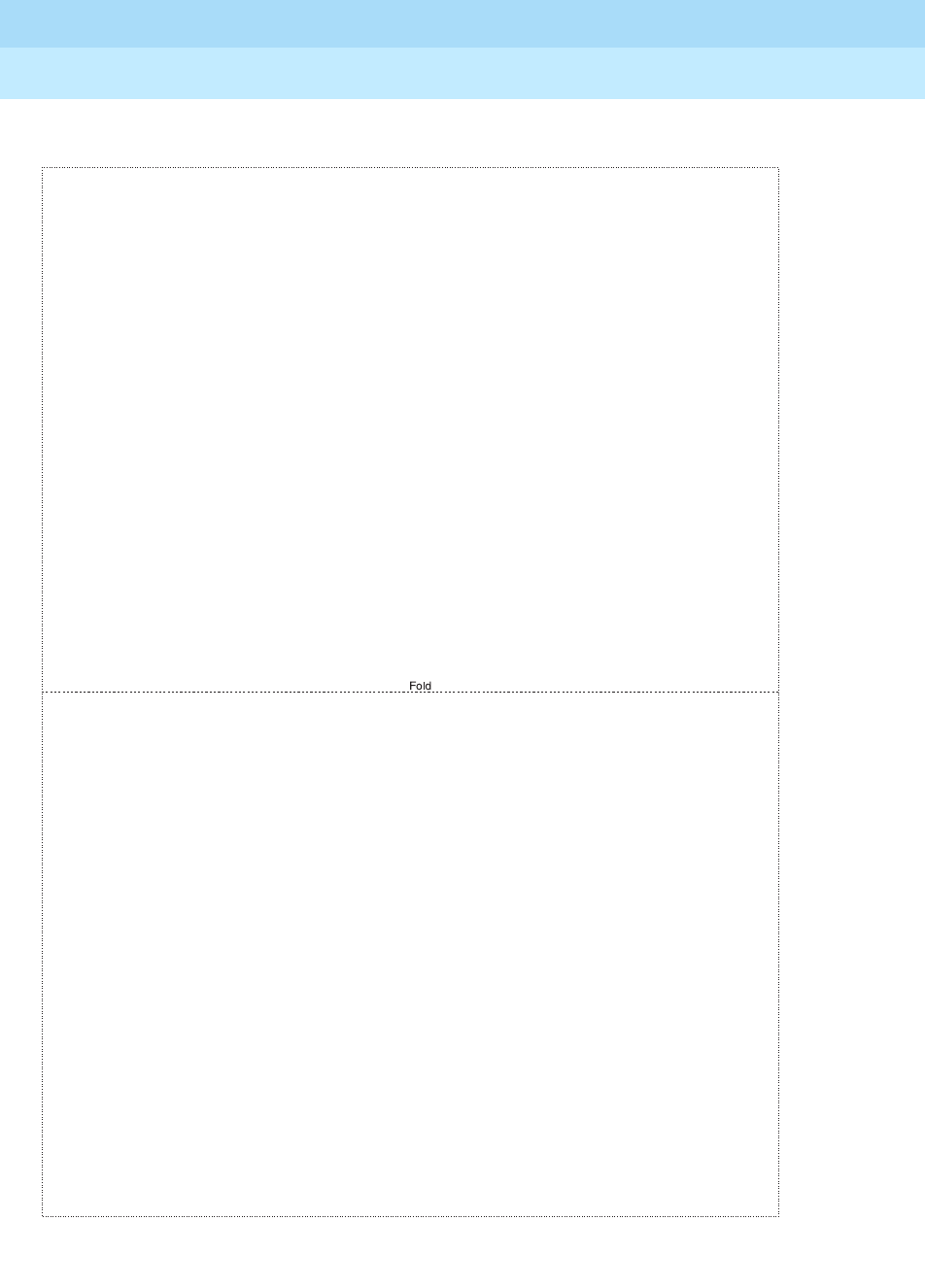
GuestWorks and DEFINITY ECS Release 9
Hospitality Operations
555-231-742
Issue 1
November 2000
Hospitality Operations
91Guest Operations Artwork
Automatic Wakeup - Dual Wakeup
1. Press the Wakeup button or dial _______.
2.You will hear recall dial tone (three short tones followed by dial tone).
3. Enter your first wakeup time using 24-hour time (for example, 0900
is 9:00 AM and 2230 is 10:30 PM).
4.You will hear confirmation tone (three short tones followed by silence).
5. Hang up.
1. Press the Wakeup button or dial _______.
2.You will hear recall dial tone (three short tones followed by dial tone).
3. Press *.
3. Enter your second wakeup time using 24-hour time (for example, 0900
is 9:00 AM and 2230 is 10:30 PM).
4.You will hear confirmation tone (three short tones followed by silence).
5. Hang up.
First Wakeup Call
Second Wakeup Call
Automatic Wakeup - Single Wakeup
1. Press the Wakeup button or dial _______.
2.You will hear recall dial tone (three short tones followed by dial tone).
3. Enter your desired wakeup time using 24-hour time (for example, 090
0
is 9:00 AM and 2230 is 10:30 PM).
4.You will hear confirmation tone (three short tones followed by silence).
5. Hang up.
Repeat the above procedure; the old request will be overwritten
with the new request.
1. Press the Wakeup button or dial _______.
2.You will hear recall dial tone (three short tones followed by dial tone).
3. Press #.
4.You will hear confirmation tone (three short tones followed by silence).
5. Hang up.
New Wakeup Call
Change Wakeup Call
Cancel Wakeup Call


















