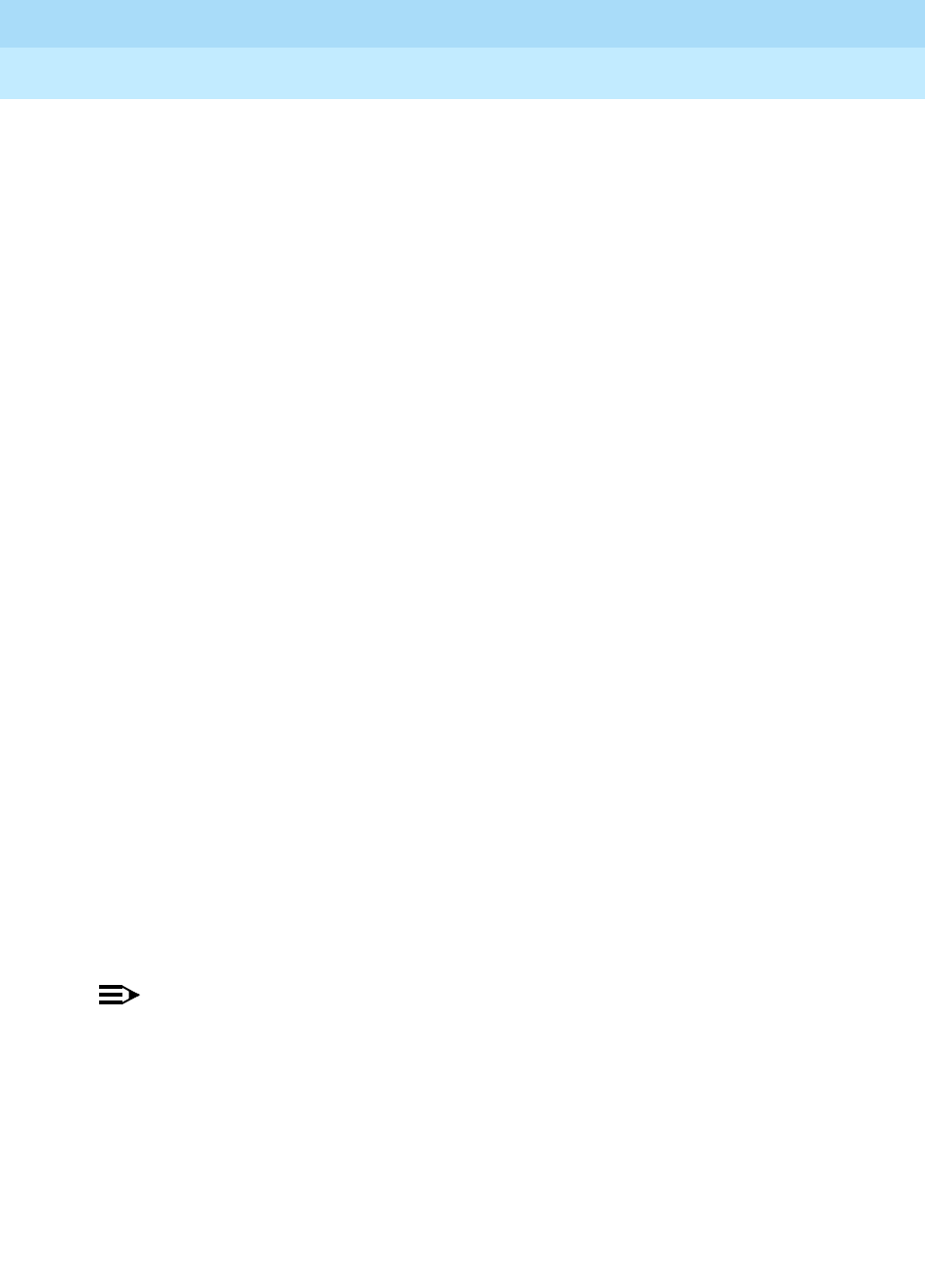
GuestWorks and DEFINITY ECS Release 9
Hospitality Operations
555-231-742
Issue 1
November 2000
Hospitality Operations
24Front Desk Operations
Assigning DID Numbers to Guest Rooms
Two methods can be used to assign a Direct Inward Dialing (DID) number to a
guest’s room:
■ Automatic selection of DID numbers by the switch or via the PMS
■ Custom selection of VIP DID numbers by the person checking in the guest.
Automatic Selection of DID Numbers for Guest Rooms allows you to give a
guest, upon check-in, a phone number that provides direct dial access to the
guest’s room. In the case of Automatic Selection of DID Numbers, the switch
automatically chooses a number from a rotating list of available DID numbers that
can be assigned to a guest’s room. In the case of Custom Selection of VIP DID
Numbers, the person checking the guest in chooses a number from a special
reserved list of numbers available for assignment to a guest’s room. Both of these
processes provide a measure of privacy to your guests because providing the
phone number does not give away the room number.
Callers would use a 7- to 10-digit number from outside of the hotel. For calls from
inside the hotel, the callers would use either the room/extension number or the
DID number.
For example, in the case of Automatic Selection of DID Numbers, when a
check-in is done via the
Check-in button on the console or via a PMS, the switch
assigns a DID number to the checked-in room from a list that is assigned at the
switch. All calls made to the DID number are directed to the room as if the room
were called directly.
Similarly, in the case of Custom Selection of VIP DID Numbers, when a check-in
is done via the
VIP Check-in button on the console or via a PMS, the person checking
the guest in assigns a VIP DID number to the checked-in room from a reserved list
of numbers that can be used for special guests. As is the case with Automatic
Selection of DID Numbers, all calls made to the VIP DID number are directed to
the room as if the room were called directly.
NOTE:
The following process is written based on the assumption that you
have established a dial plan and that you have administered all DID
numbers as XDID station types and all VIP DID numbers as
XDIDVIP station types on the Station screen. Neither the XDID nor
the XDIDVIP extension numbers should have a “Client Room” class
of service.


















