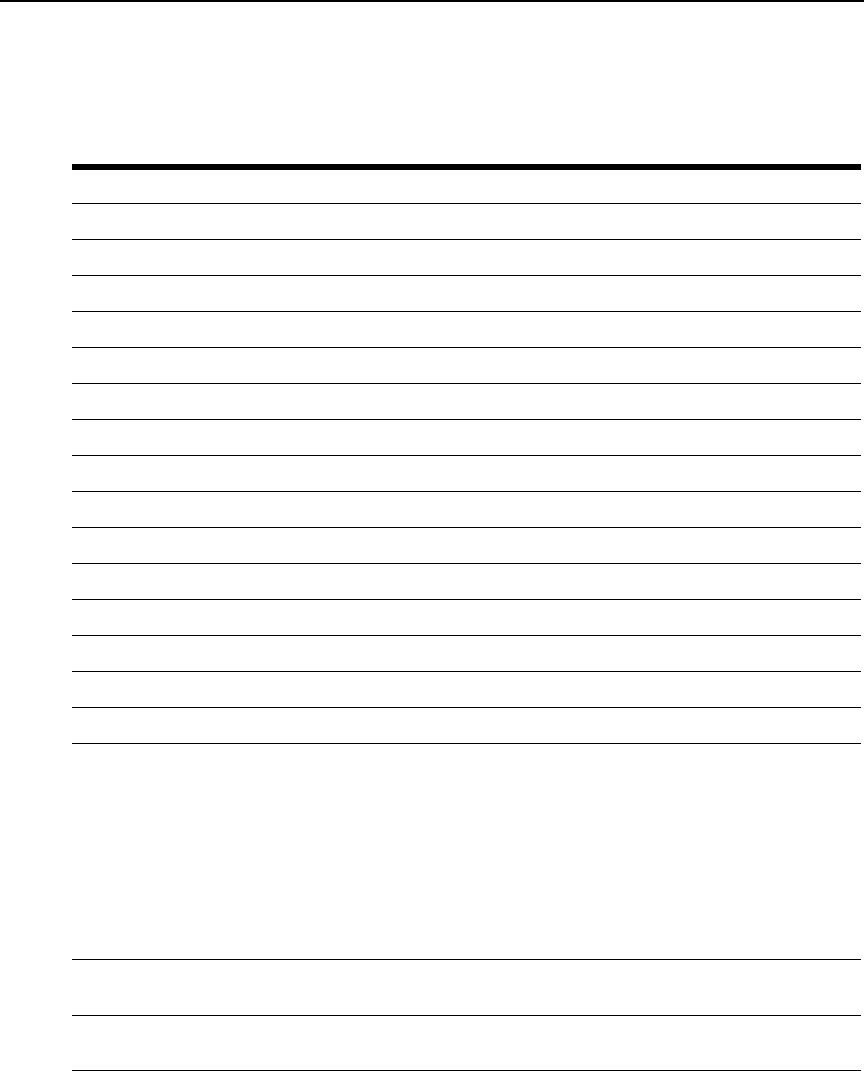
100 AMX Switch Series Installer/User Guide
Appendix F: Command Functions
Table F.1: Access Commands
Command Function
bl Calls Bootloader.
print sys info Prints system info and debug info to the serial port.
set def res 0 Sets default OSD resolution to low (640 x 480).
set def res 1 Sest default OSD resolution to high (1024 x 768).
do vcm Performs VCM.
rev hw Prints hardware revision to the serial port.
rev osd Prints OSD revision to the serial port.
rev dl Prints datalink revision to the serial port.
rev fw Prints firmware revision to the serial port.
unit uid Prints UID to the serial port.
sys info Prints sys info to the serial port.
rm Resets mouse.
rk Resets keyboard.
rev fw Displays firmware revision to the serial port.
rev dl Displays datalink revision to the serial port.
ddctable ‘[servername]’
xxx
xx
Configures the connected AMIQ module with matching “server
name” to use the
DDC table stored in the AMIQ module.
Options are:
• ddctable ‘server234’ default (use the default ddc table)
• ddctable ‘server234’ nVidia (use the nVidia ddc table)
• ddctable ‘server234’ disable (do
n’t use any ddc t
able)
If configured correctly, you will see an OSD message st
ating the AMIQ module’s
current configuration. To configure an AMIQ module, it must be available on the
Target List.
fc ‘[userstationname]
‘‘
[servername] ‘
Forces connection of [userstationname] to [servername].
Names are case sensitive. Use single quotes.
fd ‘[user
stationname]
Fo
rces disconnection on [user
stationname] .
Names are case sensitive. Use single quotes.
AMX.book Page 100 Thursday, June 12, 2008 4:14 PM


















