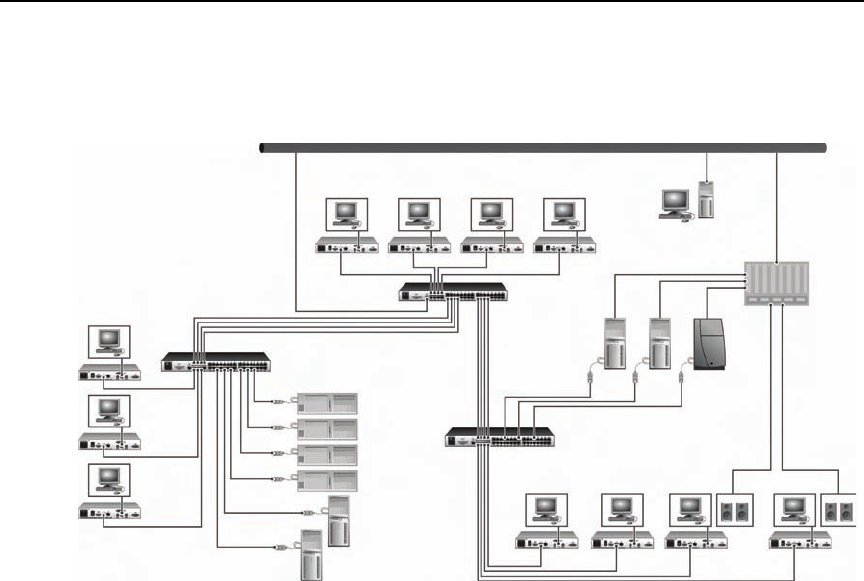
28 AMX Switch Series Installer/User Guide
machines through an AMX switch and nVision router combination. Broadcast engineers have full
access to all servers and equipment to provide maintenance and support. In addition, all valuable
equipment is secured and housed in a safe environment.
Figure 2.13: AMX Switching System in a Broadcast Environment (AMX 5000 Switches and AMX 5121
User Stations Shown)
Using nVision routers
You can connect an nVision router to the AMX switching system and provide video and audio
routing functionality to users. A typical AMX switch and nVision router configuration is illustrated
in Figure 2.13. In this configuration, when a us
er in the AMX switching system connects to a target
device, the nVision router will automatically connect the audi
o and video signals from the target
device to the user’s workstation. Both standalone and backup nVision routers can be attached to the
switching system.
Configure the nVision router in the AMWorks softwa
re by using one of the Configure Resource
Router options (Define TRG, Define CRG or Define DRG). Using the Configure Resource Router
feature, you can create connections tables and associate them with system servers and supported
user stations, like the AMX 5120, AMX 5121 and AMX 5130 user stations. These connection paths
enable any input to be switched to any output having the same signal type. Before defining resource
groups, you have the option of naming the router levels and ports on the selected router.
To connect an nVision router to the AMX switching system:
1. Using a UTP cable, connect the Pri-Controller port
on the back of the nVision router to
the LAN.
AMX User Stations
ENGINEERING
EDITING SUITES
STUDIOS
Desktops/Workstations
Deko
Chyron
Harris
Storage
AMX Switch
AMX Switch
AMX Switch
STUDIO user stations
are connected to
Pinnacle FAK or
Chyron keyboards
Avid
Protools
Avid
Protools
3D
Rendering
LAN
Server with
AMWorks Software
nVision
Router
AMX.book Page 28 Thursday, June 12, 2008 4:14 PM


















