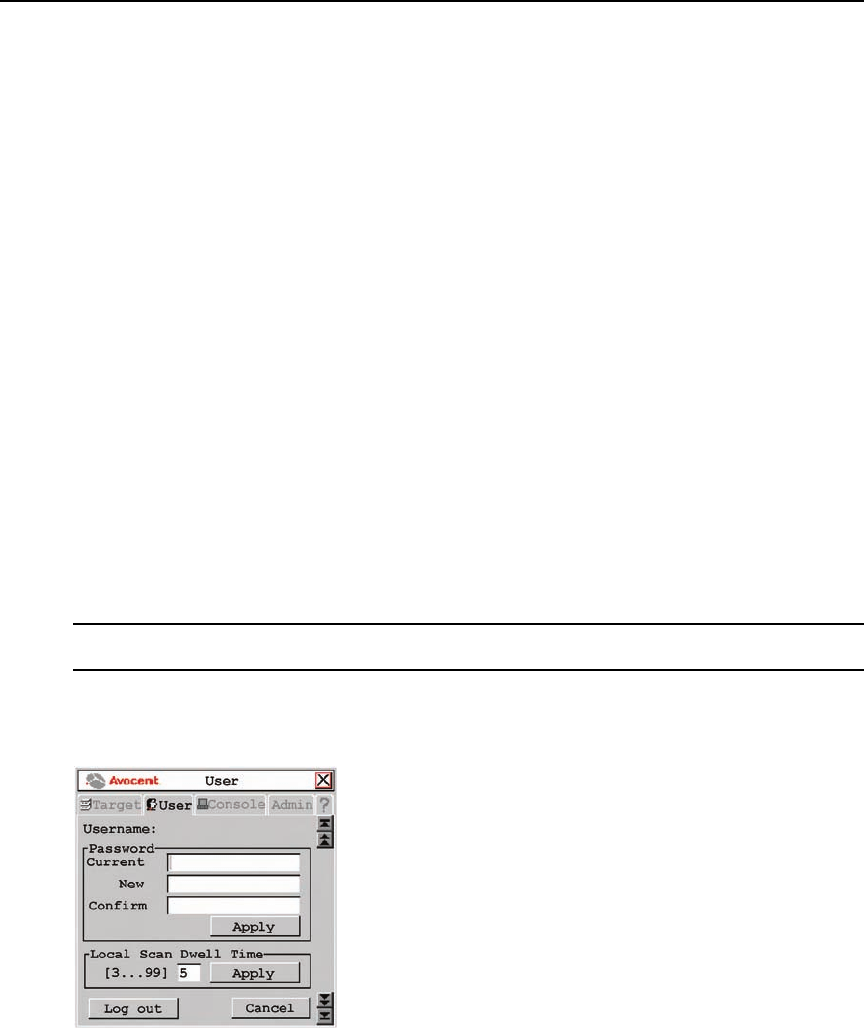
Chapter 3: Operations 43
Users
The AMX switching system can be configured to support up to 128 users. Each user is identified by
a unique name and password and can be assigned full, view only or no rights to target devices
attached to the AMX switch.
Logging in as a user
Each user can set or change the password for his or her login. Administrators can reset passwords
for each user if needed and can allow specific users to have a blank password.
When the AMX user station is powered, you are prompted for your username and password.
Passwords must be
6 to 15 characters, or 0 characters if a blank password is enabled for that user.
All ASCII characters can be used in the login prompt. The characters (‘ ^ ~) must be typed twice
before they display in the password field.
Once you have entered your login name and password, the OSCAR interface is dis
played. You can
change your password at any time using the OSCAR interface. However, if you used the AMWorks
software to configure user authentication through LDAP, you might need to change the user’s
password on your Enterprise Server (for example, Active Directory server) instead of the
OSCAR
interface.
If you have not logged in successfully, the OSCAR inte
rface displays the Matrix System label and
the names of locally connected servers in the target device list. Double-clicking Matrix System
switches you to the login dialog box, where you may re-attempt to log in.
To change your user password:
NOTE: If the lockdown mode is on, none of the fields in this screen will be active, with the exception of the log
out button.
1. Press Ctrl+Ctrl to launch the OSCAR interface.
2. Click the User
tab.
Figure 3.11: User Screen
AMX.book Page 43 Thursday, June 12, 2008 4:14 PM


















