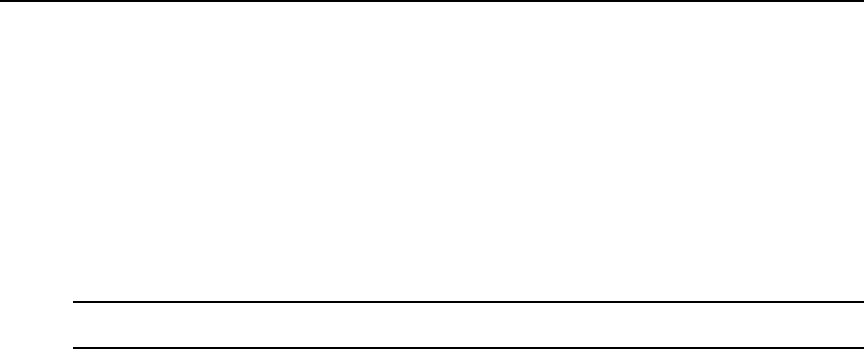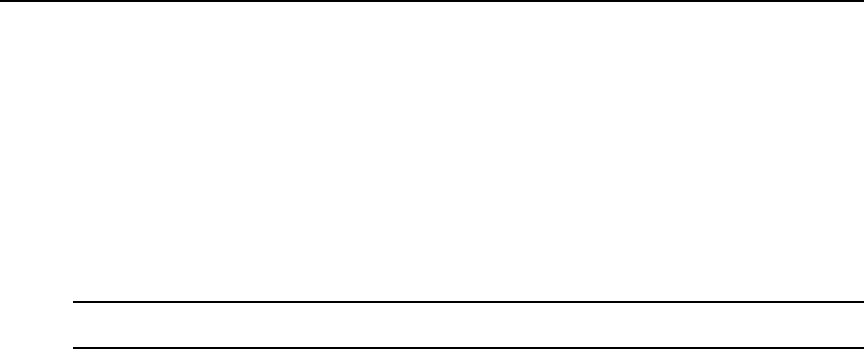
26 AMX Switch Series Installer/User Guide
Installing AMWorks Software
Once all users, target devices and switches have been attached and connected to the LAN, it’s best
to install the AMWorks software and synchronize it with the switching system.
If you have a previous AMWorks software version installed, it’s advisable to update the switching
system with the most recent version of AMWorks software. If you are updating to the AMWorks
software revision 5.0.x.x (or later) from 4.x.x.x (or earlier), it is also recommended that you update
the firmware on AMX switches to revision 3.x.x.x (or later). The AMX switches must be at
revision 3.x.x.x or later to be fully compatible with all revisions of the AMWorks software from
5.0.x.x and later.
NOTE: If you are installing an earlier version of the AMWorks software, it’s recommended that you delete the
current database and then install the database of the desired version to guarantee its proper operation.
To install the AMWorks software for the first time:
1. Using a UTP cable, connect the network port on the AMW
orks software server to the LAN.
This server will host the AMWorks software for the switching system.
2. Insert the AMWorks software inst
allation CD into an appropriate drive on the server and
select Setup.
3. Follow the on-screen instructions.
4. Run the AMWorks software. You will be prompted to type a password. The default password
is
password. To change the password, refer to the AMWorks software online help program.
5. After initial installation, configure the network setti
ngs. For more information, see the
AMWorks software online help program.
To update from AMWorks software revision 3.0.x.x (or earlier):
1. Ensure that the correct database information is dis
tributed across the AMX switching system
by performing a Synchronize System Database command from your existing AMWorks
software installation. Use the AMWorks software database as the database reference source.
2. Make a note of all user and server groups that ha
ve been defined. This upgrade will not restore
current user and server group information.
3. Stop the mySql service. You must have Administrator privileges to do this. If you are unsure
about thi
s process, contact your system administrator.
4. Uninstall the existing the AMWorks software installation.
5. Continue with the instructions provided above for installing the AMWorks software for the
first tim
e.
To update from the AMWorks software revision 4.x.x.x (or later):
1. Ensure that the correct database information is
distributed across the system by performing a
Synchronize System Database command from your existing installation. Use the AMWorks
software database as your database source.
2. When synchronization has completed, close your version of the AMWorks software.
AMX.book Page 26 Thursday, June 12, 2008 4:14 PM