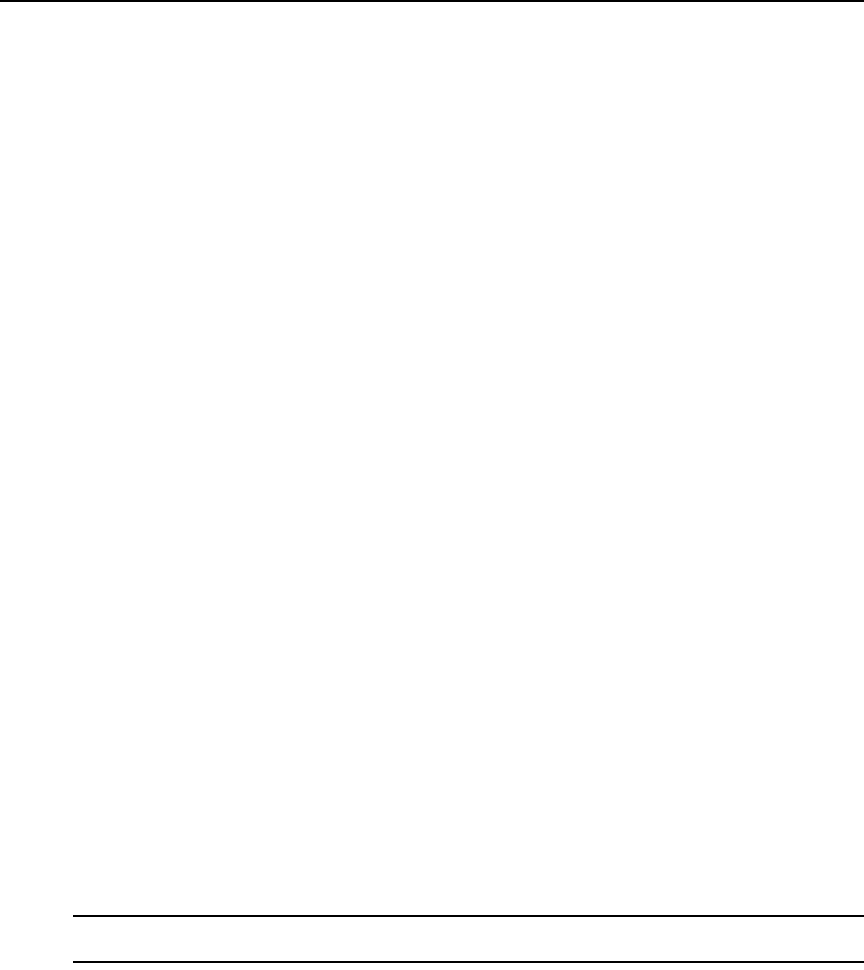
Chapter 2: Installation 25
Although a blocking configuration limits user access, it can provide access to additional target
devices in the switching system. In a blocking configuration, all of the available user paths from the
primary switch are not connected, which might leave some server ports unconnected. These server
ports can be used to attach additional target devices or cascaded switches.
When setting up your switching system, you may combine blocking and non-blocking
configur
ations. Choose the best configuration or combination of configurations for your switching
system. If you choose a blocking configuration, manage user access by planning which target
devices are connected to each switch. For example, you might choose to split up target devices that
require frequent access among each cascaded switch so the maximum number of user paths are
available to connect to that target device.
To install a cascaded AMX switching system:
1. Position the AMX switches to be attached and select a switch to be the primary switch.
2. Attach one end of a UTP cable into
a serv
er port on the primary switch. Attach the other end of
the cable to a user port on a switch on the secondary tier.
To create a non-blocking configuration, continue this
process until all the appropriate number
of user paths have been connected.
To create a blocking configuration
, continue this process until all of the user paths needed for
your system have been connected. In a blocking configuration, user access will be limited but
you may be able to attach more target devices or cascaded switches to the system. See
Blocking and non-blocking configurations on page 22 for more information.
3. You can now connect target devices to the cascaded AM
X switches (see Connecting Target
Devices to the AMX Switch on page 15 for more information). You can also repeat steps
1
through 2 to cascade a third level of switches.
Once you connect target devices to the switching
system, you will need to configure the
cascaded target devices as MDM. For more information, see Setting Device Properties
on page 58.
To cascade other KVM switches from the AMX switch:
1. Position the switches at the desired location. Make sure that they are turned off and unplugged.
2. Insert the keyboard, video and mouse connectors of an
IQ module to the corresponding local
user ports on each cascaded switch.
3. Attach a UTP cable to the RJ-45 port on the IQ module. Attach the other end of the cable to an
RJ-45 server port on the primary AMX switch.
NOTE: When you select the non-Avocent switch from the OSCAR interface, the OSD for that switch will open
and allow you to connect to attached target devices.
AMX.book Page 25 Thursday, June 12, 2008 4:14 PM


















