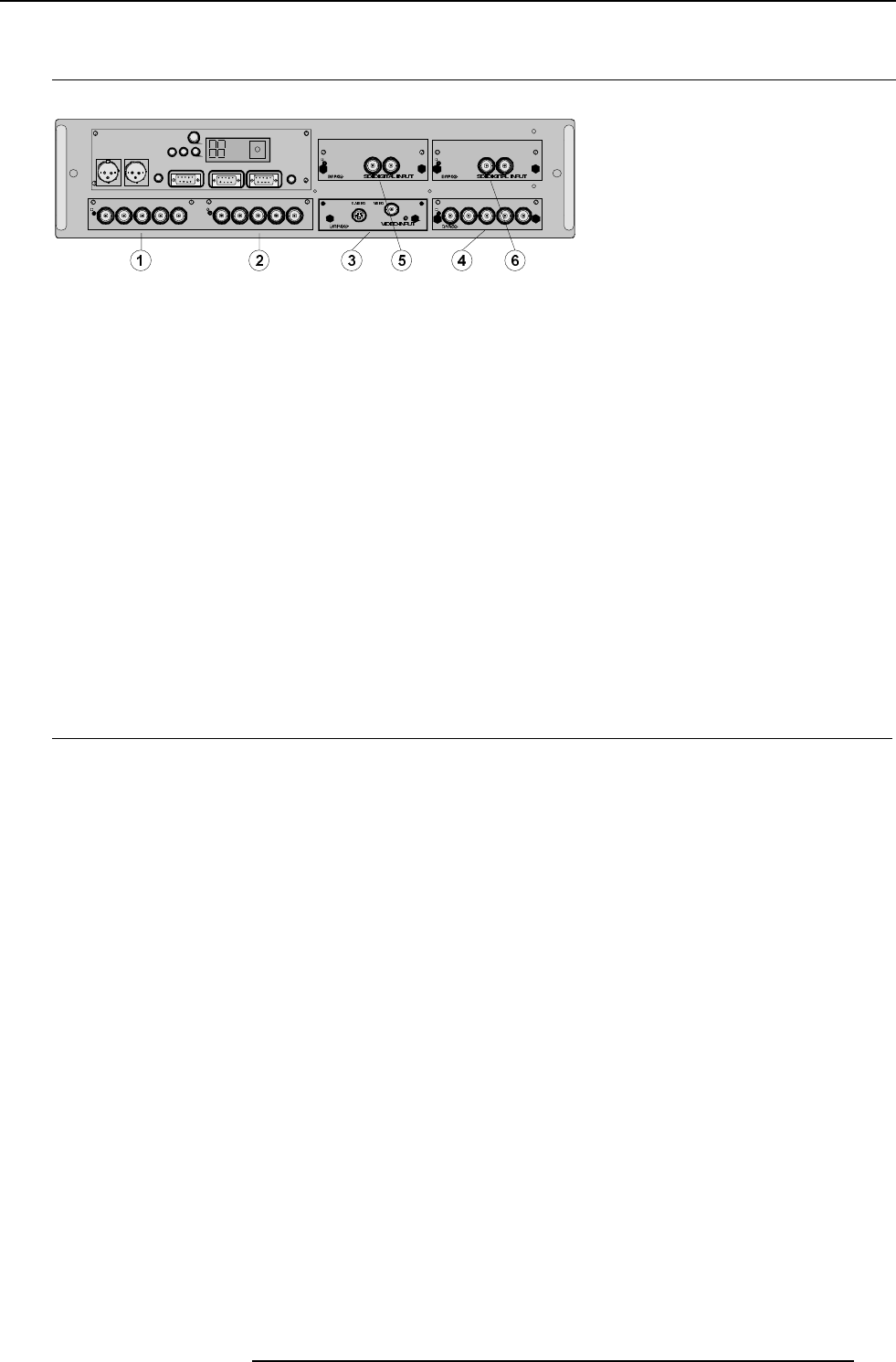
4-3
Connections
5976072 BARCOELM R12 05052000
RGB
H / C
V
On
98 2 79 10
R
G
BH / C V
On
High Bandwi dth RGB ANALOG INPUT
RGB
H / C
V
On
High Bandwi dth 5 CABLE I NPUT
OUT IN
On
9840110
OUT IN
On
9840110
COMM PORT TRIGGER OUTRS232/422 OUTRS232/422 IN
I R -R ecei verDiagnostic Code
Green Operation
Red Stan d-by
IRSync OK
Har dwi red
re mo t e
CTR L 1
Hardw i red
re mo t e
CTRL 2
Two way
ha r dw i r ed
remote
CTRL 3
fixed inputs 1 & 2
RGB Analog input
5 Cable input
varialable inputs
2 analogue inputs 3 & 4
Choice out of :
Video, S-video input order no. : R9827900
RGBS/RGsB analog input order no. : R9827910
RGB3S/RG3sB input order no. : R9827920
Component Video order no. : R9827930
The sequence of insertion has no importance. Duplicated inputs can be used.
2 digital inputs 5 & 6
Choice out of :
SDI input order no. : R9840110
HD SDI Digital input order no. : R9840450
Input facilities, RCVDS05 or VS05 connected.
Note : When using a RCVDS05 or VS05, the input configuration of the projector must be as follows:
Slot 1 : not used
Slot 2 : RGB and Component video input
Slot 3 : Video input module
Slot 4 : not used
When using a RCVDS05, it is recommended to use a 5-cable output module in the RCVDS. The outputs of this module has to be
connected to slot 2 of the projector.
To switch the projector in the 5-cable mode see chapter 'Installation mode'.
Input Source Connection
Input facilities


















