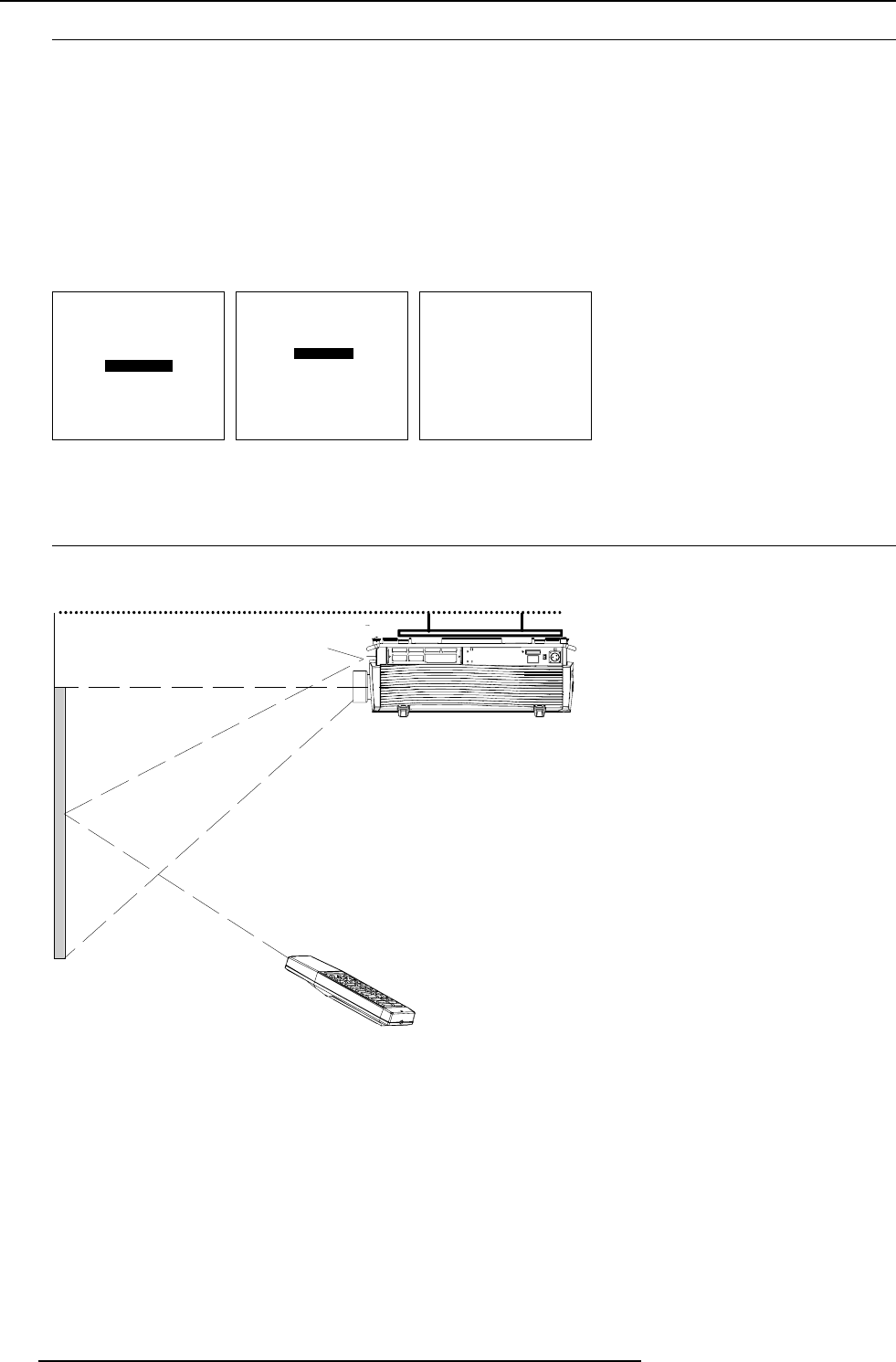
5-6
Getting Started
5976072 BARCOELM R12 17012000
Using the RCU
Pointing to the reflective screen
Point the front of the RCU to the reflective screen surface.
C
eiling
Scr een
IR sensor
RCU
Quick On Screen Color change
For quick change of the the on-screen color of the highlighted items.
The highlighted items on the menus can be displayed in red, green or yellow.
For a quick set-up, handle as follow :
1 Press ENTER to start up the adjustment mode.
2 Push the cursor key é or ê to highlight 'Installation'.
3 Press ENTER to display Installation menu.
4 Push the cursor key é or ê to highlight 'OSD Color'.
5 Press ENTER to display the OSD color menu.
6 Push the cursor key é or ê to highlight the desired color.
7 Press ENTER to select.
ADJUSTMENT MODE
Select a path from below :
RANDOM ACCESS
INSTALLATION
SERVICE
Source 01
INSTALLATION
INPUT SLOTS
800 PERIPHERALS
CONFIGURATION
OSD COLOR
NO SIGNAL
INTERNAL PATTERNS
LENS
OSD COLOR
HIGHLIGHTED ITEM
RED
GREEN
YELLOW
Select with é or ê
then <ENTER>
<EXIT> to return.
Select with é or ê
then <ENTER>
<EXIT> to return.
Select with é or ê
then <ENTER>
<EXIT> to return.
menu 2menu 1 menu 3


















