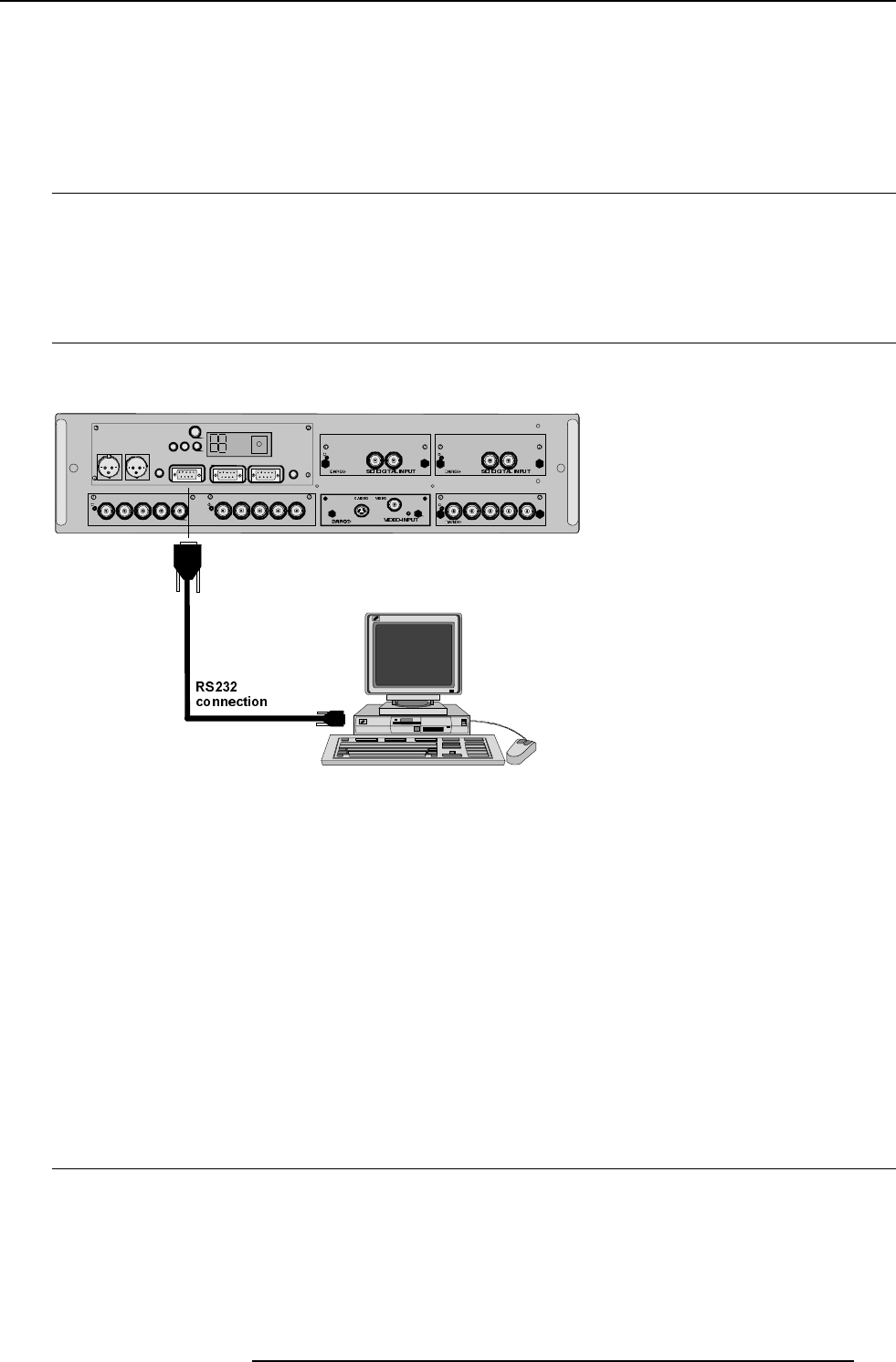
4-15
Connections
5976072 BARCOELM R12 05052000
RGB
H / C
V
On
98 2 7 910
R
G
BH / C V
On
High Bandwidth RGB ANALOG INPUT
RGB
H / C
V
On
High Bandwidth 5 CABLE INPUT
OUT IN
On
9840 110
OUT IN
On
9840 110
COMM PORT TRIGGER OUT
RS232/422 OUTRS2 32/4 22 I N
IR-ReceiverDiagnostic Code
Green Operation
R e d Sta n d- by
IRSync OK
Hardwired
remote
CTRL 1
Hardwired
remote
CTRL 2
Two way
hardwired
remote
CTRL 3
How to select the Digital input :
Key in the corresponding slot number on the RCU or the local keypad.
Note : When a RCVDS05 is connected to the projector, the SDI input is available by keying in 85 or 86 on the RCU.
Communication Connections
Available communication connections :
RS232/422 connection between projector and computer.
Communication port for communication with BARCO peripherals.
Trigger output
RS232 Connections
RS 232/422 input and RS232/422 output of the projector.
The projector has a RS232/422 input port that allows it to communicate with a computer.
The RS232/422 output port can be used as loop through to the next device.
Applications
a) remote control :
- easy adjustment of projector via IBM PC (or compatible) or MAC connection.
- allow storage of multiple projector configurations and set ups.
- wide range of control possibilities.
- address range from 0 to 255.
b) data communications :
- sending data to the projector or copying the data from the projector to a hard memory device.
Set up of the Baud Rate for Communication with a Computer.
See 'Change Baudrate PC' in chapter 'Service mode'.
Communication port for communication with peripherals.
Connecting a RCVDS 05 to the projector.
- Up to 20 inputs with the RCVDS 05 and 90 inputs when RCVDS's are linked via the expansion module.
- Serial communication with the projector.
- Remote control buttons on the RCVDS to control the projector (source selection and analog settings).
- The selected source number will be displayed on a 2 digit display and the selected input module will be indicated with a LED on the
rear.
For more information about the use of : the RCVDS 05, consult the owner's manual.


















