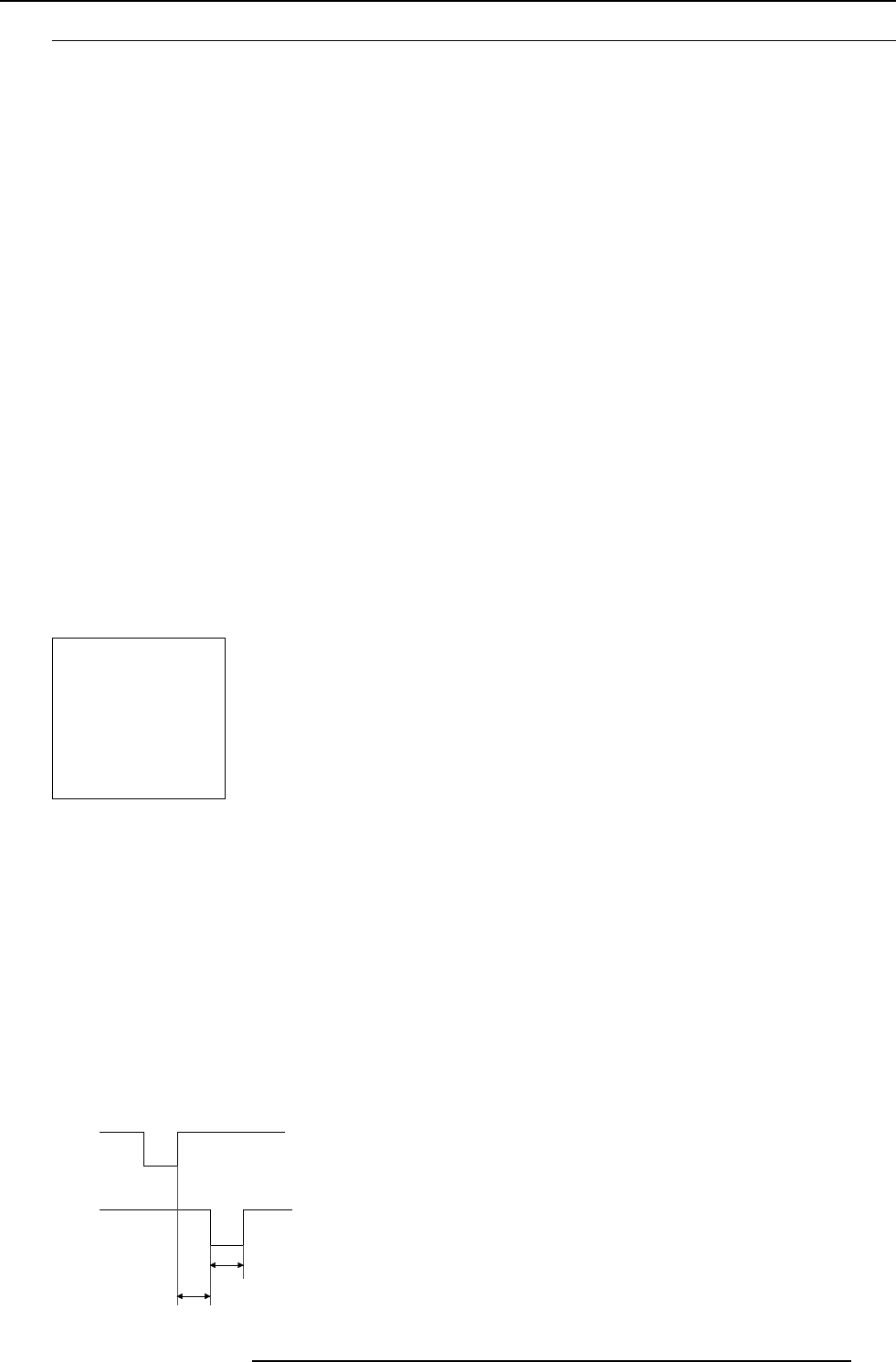
7-5
Random Access Adjustment Mode
5976072 BARCOELM R12 17012000
Select with é or ê
<ENTER> to toggle
ç or è to change value
<EXIT> to return
EDIT FILE OPTIONS
Source number 1
Clamp position [leading]
Clamp delay 0
Clamp width 10
Field polarity [pos]
Field select [both]
Vertical refresh [sync]
Vert. sync polarity [leading]
Sync
pulse
Clamp
pulse
Clamp
delay
Clamp
width
trailing edge
leading edge
xample for clamp position [trailing]
How to find the correct values for the displayed item?
During the installation of a file with LOAD, the horizontal period, the total number of vertical lines and the interlaced mode are
automatically measured and filled in in the menu table. These values will be available when starting up the EDIT procedure of an active
file.
Caution : Do not adjust these settings on an active file, they are used to identify the input source file.
If the value for "Horizontal Total Pixels" is wrong, sampling mistakes (small vertical bars in the projected image) will be seen in the
image. Select "Total" and adjust the pixel quantity. Adjust for zero bars (hint: if the number of bars increase, adjust in the other direction).
The "Active Pixels" : determine the width of the window on the screen. This value is normally given in the source specifications.
If not, adjust until full image is displayed (no missing pixels).
"Horizontal Start" : number of pixels between the beginning of the input signal and the start of the video information in the signal.
"Horizontal Period" : already filled in with the correct value when active file. (see caution above).
The "Vertical Total Lines" are already filled when an active file is selected to be edited (see caution above).
The "Active Lines" : number of horizontal lines determining the height of the projected image. This value is normally given in the
specification of the source. If not, adjust until full image height is displayed (no missing lines)
Vertical start : number of lines between the start of the input signal and start of the image on the screen.
Interlaced [On] or [Off] : this selection is automatically filled when active file has to be edited. If the image is wrong due to
mismeasurement, use the ENTER key to toggle between [On] and [Off]. (for interlaced images, 1 frame contains 2 fields).
Read AMDS
AMDS = automatic mode detection & synchronisation
During the installation of a file with LOAD, the system automatically measured the horizontal period, the total vertical lines and the
interlaced mode.
When selecting Read AMDS, the system remeasures the above indicated items.
Options
Source Number : The source number of a non-active source can be changed to any other source number. This makes it possible
to create a file for future source numbers.
Clamp Position : Clamping determines the black level of the signal.
The clamp pulse can be related to the leading or the trailing edge of the sync pulse. Use the ENTER key to toggle between [leading]
and [trailing].
Clamp Delay : The time between the leading edge of the clamp pulse and the locked edge of the sync pulse.
Can be any value between 0 and 255. Change the value by pushing the cursor key è or ç.
Clamp Width : The width of the clamp pulse
Can be any value between 0 and 255. Change the value by pushing the cursor key è or ç.


















