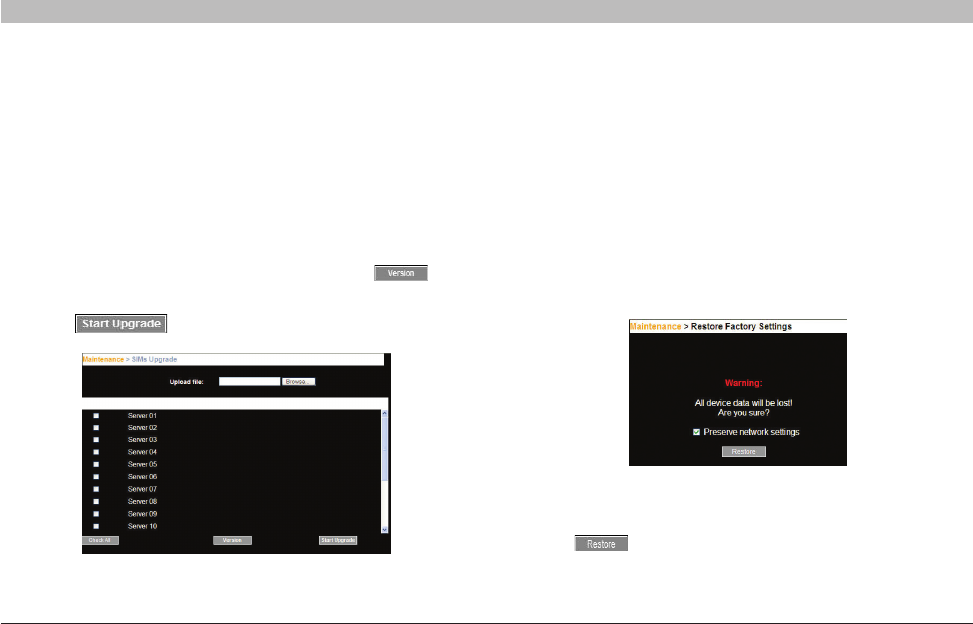
25
OmniViewIP 5216K/5232K
SECTIONSTable of Contents 1 2 4 5
6
3
WEB INTERFACE
Maintenance > SIM Upgrade
Upgrade the SIM firmware to take advantage of new features. Download
the firmware from the support section of the Belkin website at www.
belkin.com/support. Save the firmware file on the client computer.
1. From the menu, select “SIM Upgrade”. The Upgrade window
should appear, showing the current firmware version (see
Figure 23).
2. Select the servers connected to the SIM you wish to upgrade.
3. Verify the current version of the firmware by clicking .
4. Locate and upload the firmware file.
5. Press and the firmware upgrades.
Figure 23 SIM Upgrade
Figure 24 Restore factory settings
Restore Factory Settings
You can restore the Switch to the factory settings. This restores the
original Switch parameters, resetting all the information added by
the administrators, including network settings*, servers, users, and
passwords, etc.
*Youhavetheoptiontopreservenetworksettings,explainedbelow.
Warning! Once reset the data cannot be retrieved.
To restore factory settings:
1. From the menu, select “Restore Factory Settings”. The Restore
Factory Settings page appears (see Figure 24).
2. Checktheboxifyouwanttopreservenetworksettings.
3. Click .


















