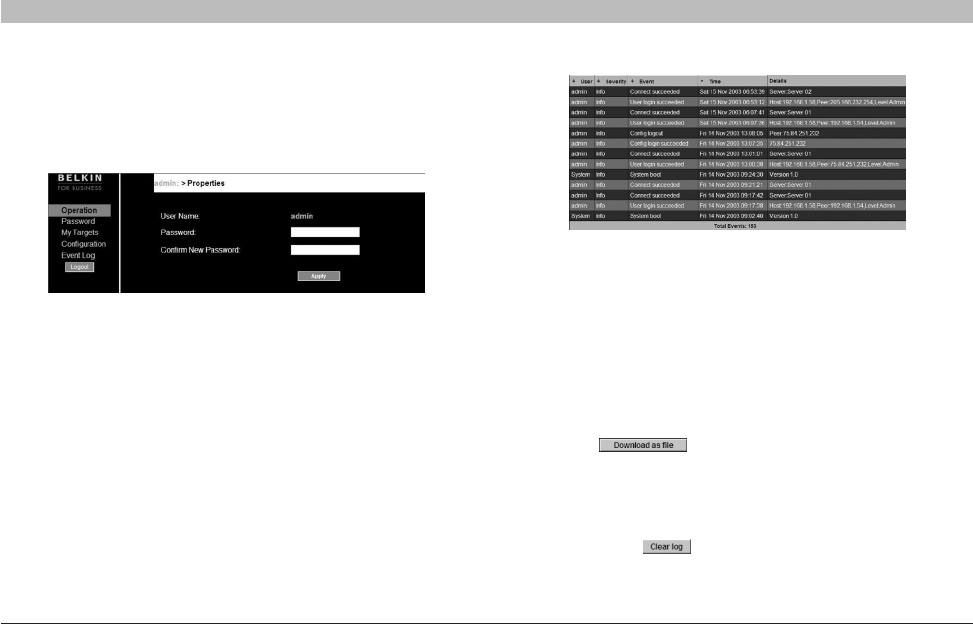
43
OmniViewIP 5216K/5232K
SECTIONSTable of Contents 1 2 3 5
6
4
REMOTE ACCESS
Changing the password
To change the password, click “Password” from the menu and the
following appears.
Navigate through the event pages using the forward or backward
arrows, marked as (A) in Figure 37.
From the drop-down menu, marked as (B) in Figure 37, choose the
number of events that will appear on each page (10–40).
Downloading the log
You can download and save the log.
To do so, click and save as a “.csv” file. The file can be
viewedusingMicrosoftExcel
®
or compatible software.
Clearing the log
To clear the log, click . A prompt appears asking if you first want
to save the log.
Figure 36 Password
Figure 37 Events log
Type a new password according to the password policy set (see
page 19).
Event log
To see a log of all system events:
From the menu, select “Event Log” and the following screen appears.


















