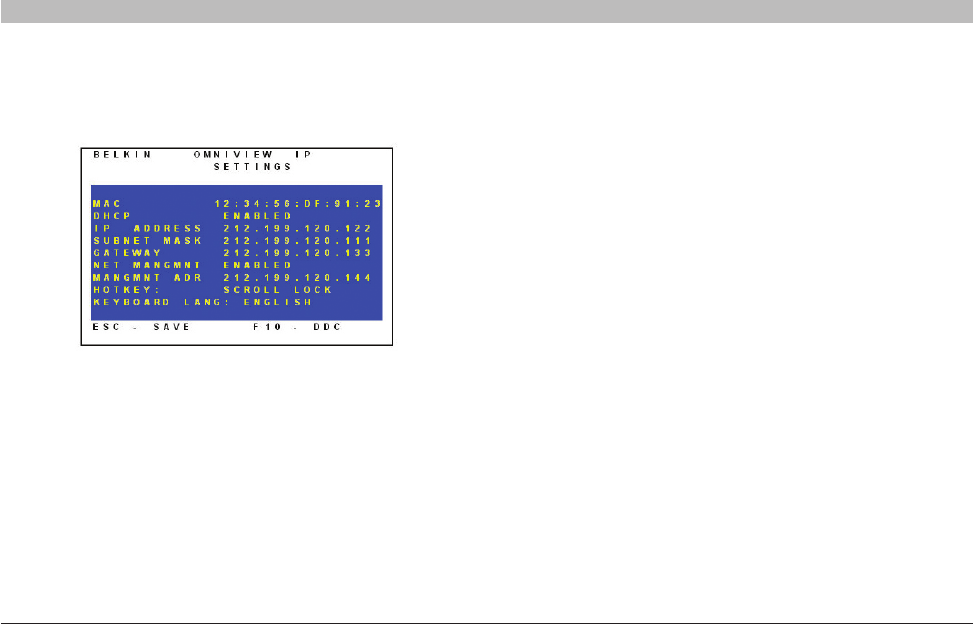
46
OmniViewIP 5216K/5232K
SECTIONSTable of Contents 1 2 3 4
6
5
LOCAL ACCESS
The Settings window – F2
Press “F2”. The Settings window appears (see Figure 40).
5000HQ MNG – Press the space bar to toggle between enabling and
disabling management by the 5000HQ. When enabled, the Switch is
remotely managed by OmniView IP Central Management
Appliance 5000HQ.
5000HQ ADD – Here you can change the static IP address of
the 5000HQ.
HOT KEY – Pressing “Scroll Lock” twice in quick succession will make
the OSD appear. You can replace “Scroll Lock” with any of the other
hot-key options following:
• Ctrl, Ctrl (left Ctrl key only)
• Ctrl, F11 (left Ctrl key only)
• Print Screen
Press the space bar to toggle between options. To display the OSD in
the future, press the new hot key.
KEYBOARD LANGUAGE – Press the space bar to toggle between the
language options. It can be changed to French or German.
In the Settings window, navigate downward using the “Tab” key. At
the bottom of the window, press “Tab” to go to the top of the window.
Change settings by typing in the selected area or by pressing the space
bar, whichever is relevant.
From this window, you can do the following:
ChangingthenetworkparametersfromtheOSDisexplainedwiththe
initial configuration in the “Setting the IP Address” section on page 13.
Figure 40 Settings window


















