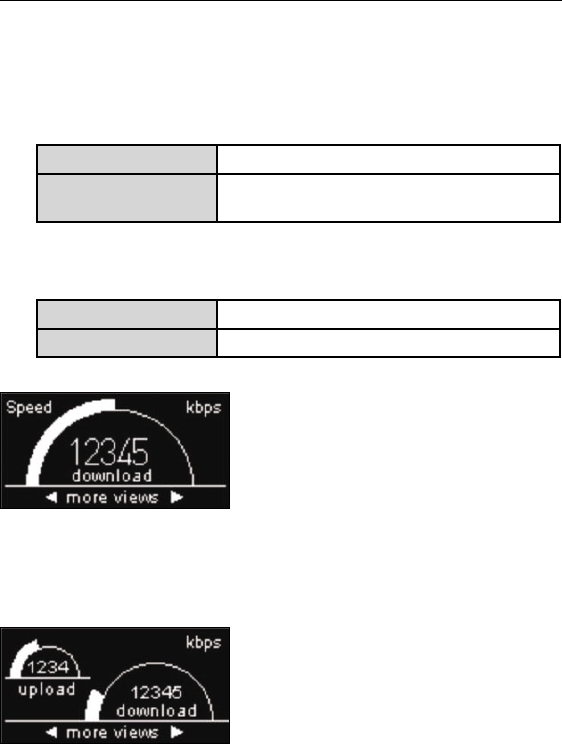
2120
Connecting and Configuring your N1 Vision
2120
5. Wireless Computers
This icon represents if there are any wireless
connections present.
OFF Wireless device is not present
Solid White Wireless device(s) is connected to the
N1 Vision
6. Security
This icon indicates wireless security.
OFF Wireless security is OFF
Solid White Wireless security is ON
B. Broadband Download
Speedometer
This screen will display the
current download speed being
transferred through the Internet
connection. The speed will be
measured on the speedometer
against the fastest speed that has
been measured by the N1 Vision
since being activated.
C. Broadband Upload/Download
Speedometer
This screen will display the
current upload and download
speed being transferred through
the Internet connection. The
speed will be measured on
the speedometer against the
fastest speed that has been
measured by the N1 Vision since
being activated.


















