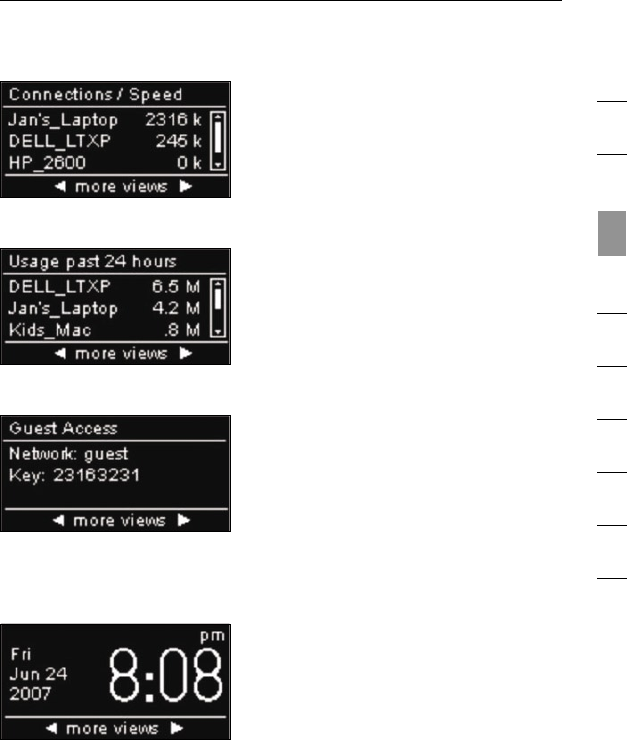
2120
2120
Connecting and Configuring your N1 Vision
section
1
9
2
3
4
5
6
7
8
10
D. Connections/Speed
This screen displays all devices
currently connected to the N1
Vision and the speed of the
broadband data that is being
downloaded or uploaded per
each device.
G. Date & Time
This screen displays the date and
time. To toggle between standard
and military time, push the up or
down key.
F. Guest Access Status
This screen indicates whether
Guest Access is enabled or
disabled. For more information on
the Guest-Access feature, please
see the “Using the Web-Based
Advanced User Interface” section
in this User Manual.
E. Usage Past 24 Hours
This screen displays all devices
currently connected to the N1
Vision and their broadband usage
over a period of 24 hours.


















