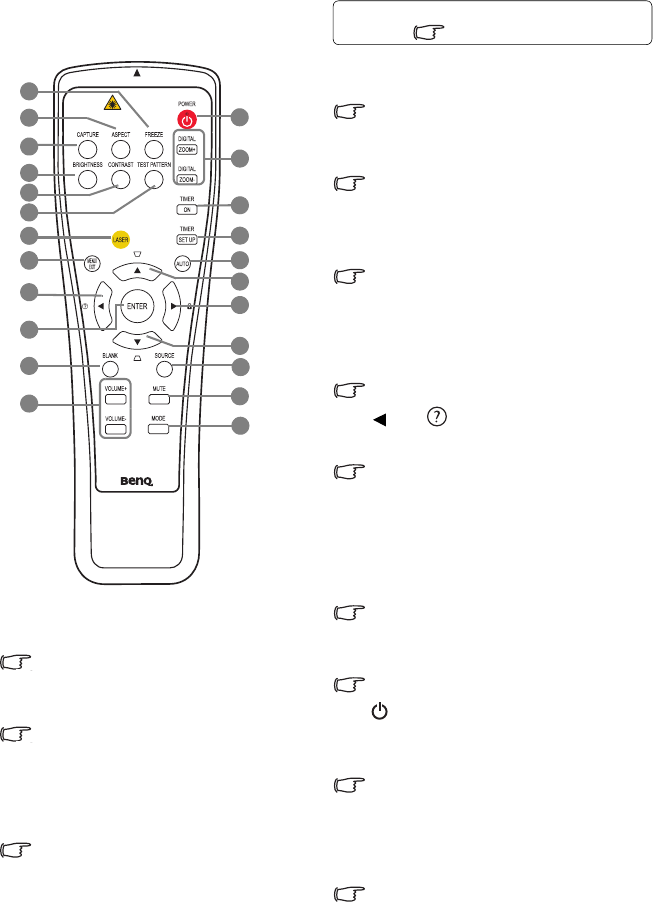
Introduction 11
Remote control
Remote controlRemote control
Remote control
1.
1.1.
1. FREEZE
FREEZEFREEZE
FREEZE
Freezes the projected image.
"Freezing the image" on page 37
2.
2.2.
2. ASPECT
ASPECTASPECT
ASPECT
Selects the display aspect ratio.
"Selecting the aspect ratio" on page 30
3.
3.3.
3. CAPTURE
CAPTURECAPTURE
CAPTURE (
( (
(This function is not
This function is not This function is not
This function is not
available with the MP7 series models)
available with the MP7 series models)available with the MP7 series models)
available with the MP7 series models)
4.
4.4.
4. BRIGHTNESS
BRIGHTNESSBRIGHTNESS
BRIGHTNESS
Adjusts brightness.
"Adjusting Brightness" on page 33
5.
5.5.
5. CONTRAST
CONTRASTCONTRAST
CONTRAST
Adjusts contrast.
"Adjusting Contrast" on page 33
6.
6.6.
6. TEST PATTERN
TEST PATTERNTEST PATTERN
TEST PATTERN
Displays the test pattern.
"Test Pattern" on page 50
7.
7.7.
7. LASER
LASERLASER
LASER
Emits visible laser pointer light for
presentation purposes.
"Operating the LASER pointer" on page 12
8.
8.8.
8.MENU/EXIT
MENU/EXITMENU/EXIT
MENU/EXIT
Turns on the On-Screen Display (OSD)
menu. Goes back to previous OSD menu,
exits and saves menu settings.
"Using the menus" on page 25
9.
9.9.
9. Left/
Left/Left/
Left/
Starts the FAQ function.
"Utilizing FAQ function" on page 38
10.
10.10.
10. ENTER
ENTERENTER
ENTER
Activates the selected On-Screen Display
(OSD) menu item.
11.
11.11.
11. BLANK
BLANKBLANK
BLANK
Used to hide the screen image.
"Hiding the image" on page 37
12.
12.12.
12. VOLUME+
VOLUME+VOLUME+
VOLUME+/
//
/VOLUME-
VOLUME-VOLUME-
VOLUME-
Adjusts the sound level.
"Adjusting the sound" on page 39
13.
13.13.
13. POWER
POWERPOWER
POWER
Toggles the projector between standby
mode and on.
"Starting up the projector" on page 23,
"Shutting down the projector" on page 43
14.
14.14.
14. DIGITAL ZOOM+
DIGITAL ZOOM+DIGITAL ZOOM+
DIGITAL ZOOM+/
//
/DIGITAL ZOOM-
DIGITAL ZOOM-DIGITAL ZOOM-
DIGITAL ZOOM-
Magnifies or reduces the projected image
size.
"Magnifying and searching for details" on
page 30
For details, see the info. provided behind the
hand sign .
2
3
8
9
11
12
4
5
1
7
6
13
18
15
16
22
17
19
20
18
14
10
21


















