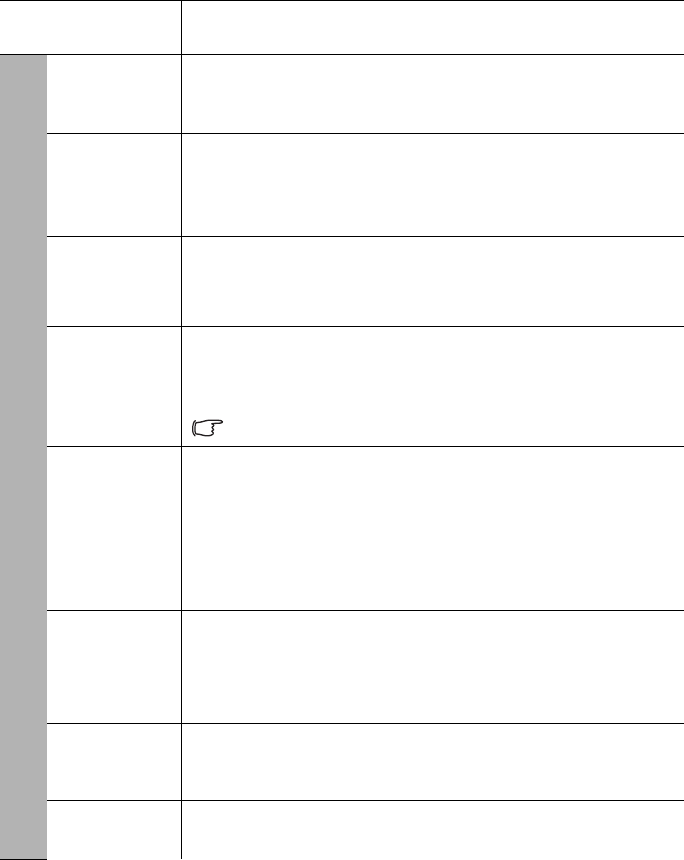
Operation50
Function
(default setting / value)
Description
Quick
Cooling
(On)
Enables or disables the Quick Cooling function. Selecting On
OnOn
On enables
the function and projector cooling time will be shortened from a normal
90-second duration to approximately 30 seconds.
High
Altitude
Mode
(Off)
A mode for operation in high altitude areas. See "Operating in a high
altitude environment" on page 39 for details.
Audio
Settings
Mute
MuteMute
Mute (
( (
(Off
OffOff
Off)
))
)
Volume
VolumeVolume
Volume (5)
(5) (5)
(5)
Power on/off ring tone
Power on/off ring tonePower on/off ring tone
Power on/off ring tone (
( (
(On
OnOn
On)
))
)
See "Adjusting the sound" on page 39 for details.
Standby
Monitor Out
(Off)
Selecting On
OnOn
On enables the function. The projector can output a VGA
signal when it is in standby mode and the COMPUTER 1
COMPUTER 1COMPUTER 1
COMPUTER 1 jack is
correctly connected to devices. See "Connecting a monitor" on page 19
for how to make the connection.
Enabling this function slightly increases the standby power
consumption.
Lamp
Settings
Lamp Mode
Lamp ModeLamp Mode
Lamp Mode (
( (
(Normal
NormalNormal
Normal)
))
)
See "Setting Lamp Mode as Economic" on page 54 for details.
Reset lamp timer
Reset lamp timerReset lamp timer
Reset lamp timer
See "Resetting the lamp timer" on page 58 for details.
Equivalent Lamp Hour
Equivalent Lamp HourEquivalent Lamp Hour
Equivalent Lamp Hour
See "Getting to know the lamp hour" on page 54 for details on how the
total lamp hour is calculated.
Security
Settings
Change Password
Change PasswordChange Password
Change Password
You will be asked to enter the current password before changing to a new
one. See "Utilizing the password function" on page 26 for details.
Power On Lock
Power On LockPower On Lock
Power On Lock (
( (
(Off
OffOff
Off)
))
)
See "Utilizing the password function" on page 26 for details.
Baud Rate
(115200)
Selects a baud rate that is identical with your computer’s so that you can
connect the projector using a suitable RS-232 cable and update or
download the projector’s firmware. This function is intended for
qualified service personnel.
Test Pattern
(Off)
Selecting On
OnOn
On enables the function and the projector displays the grid test
pattern. It helps you adjust the image size and focus and check that the
projected image is free from distortion.
5. SYSTEM SETUP: Advanced menu


















