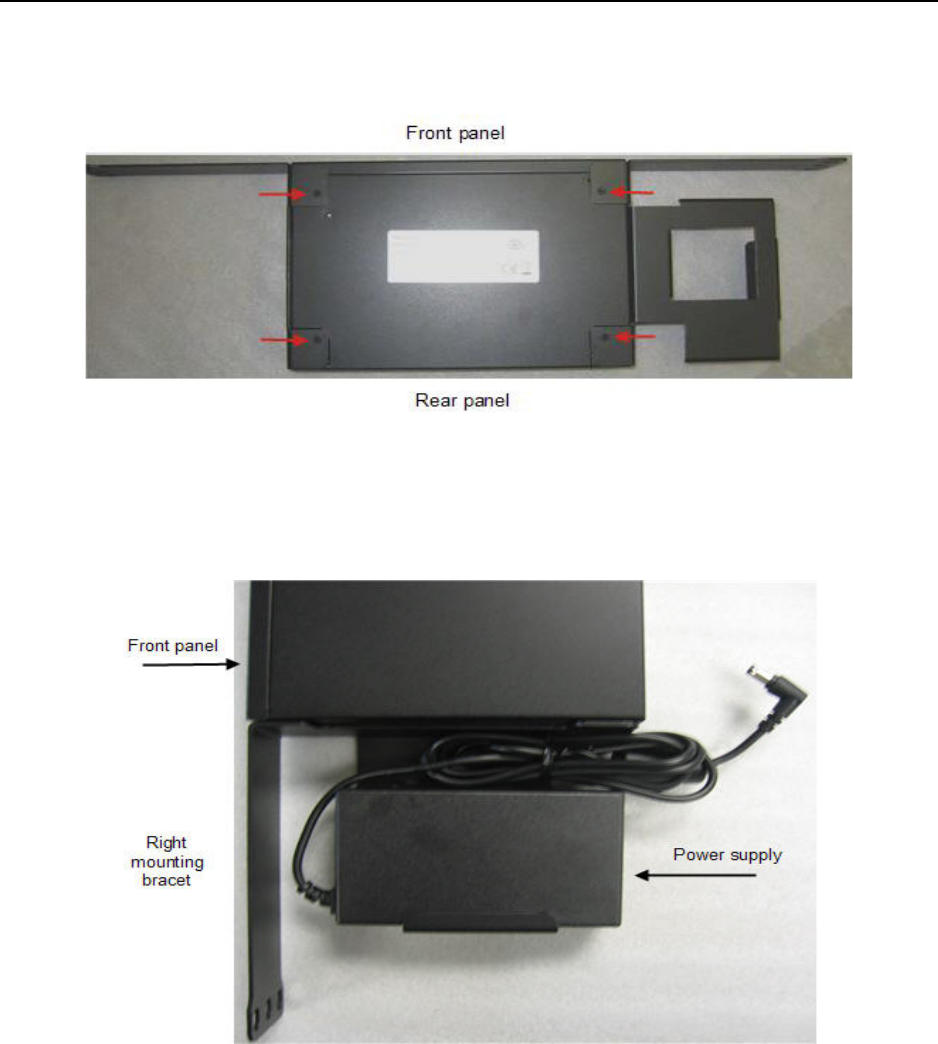
ETEP Installation Guide 31
Figure 15 Attach mounting brackets to the bottom panel. ET0010A is shown below.
3 Turn the ETEP face up and locate the external power supply. With the label side facing down, place
the power supply in the mounting bracket cradle and snap it into place, as shown in Figure 16.
Figure 16 Power supply installed in mounting bracket cradle on the ET0010A
4 Connect the power supply cable to the rear panel connector.
Figure 17 shows the ET0010A-402 power connector. On the ET0010A, the power connector is
located on the right side of the rear panel.


















