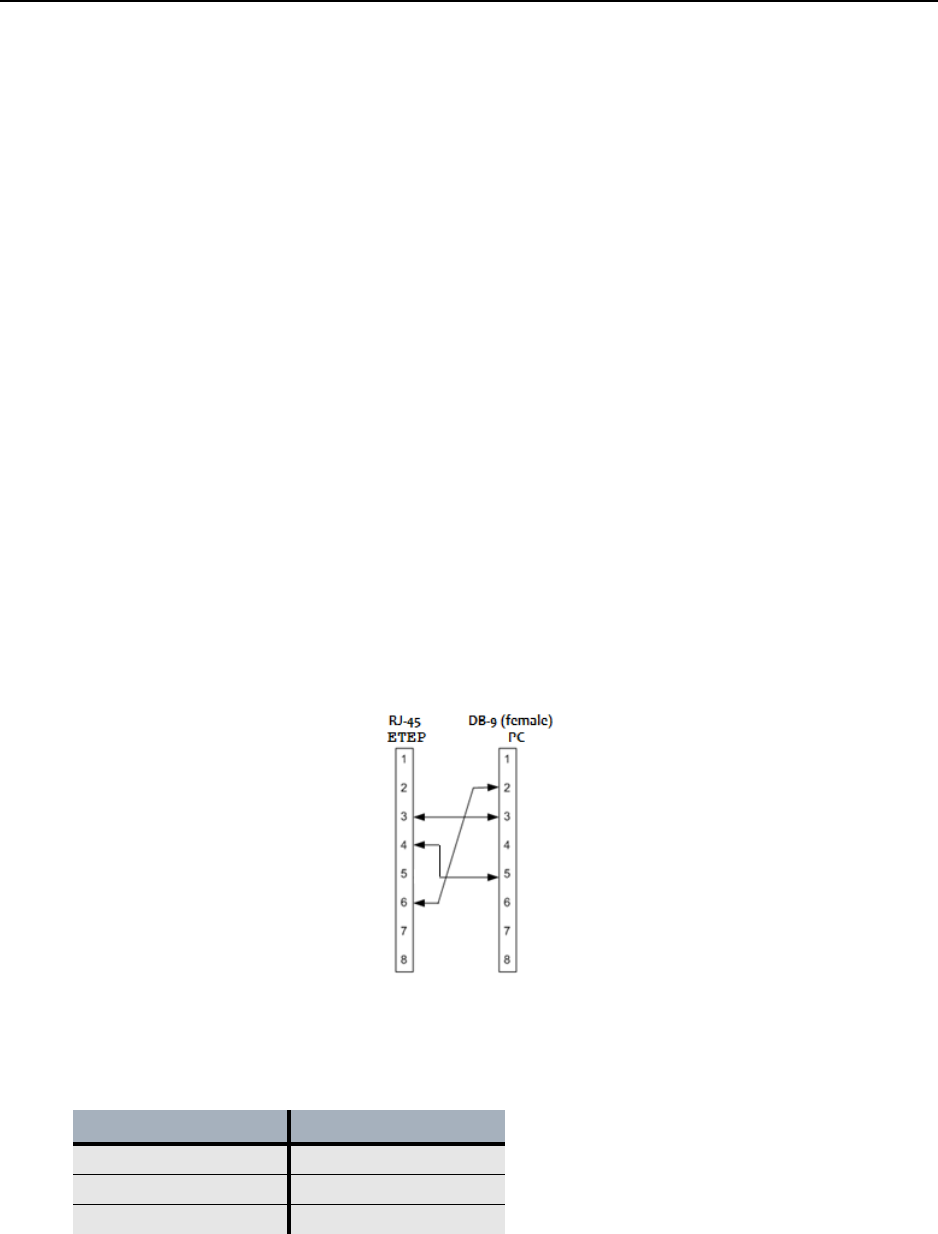
Maintenance
70 ETEP Installation Guide
To recover the ETEP following zeroization:
Wait approximately 20 minutes for the zeroization process to complete. If you are connected to the ETEP
through the serial port, you will see the following message:
Power cycle required to reboot appliance
After cycling the power, you will be able to configure and manage the ETEP from its factory default
settings. If you cycle the power prior to the completion of the zeroization process the appliance will enter
an unrecoverable state, which requires returning the ETEP to the factory.
Cable Pinouts
This section lists the serial cable pinouts for the following ETEPs:
• ET0010A and ET10000A
• ET0100A and ET1000A
RS-232 Serial Cable: ET0010A and ET10000A
The RS-232 serial cable on the ET0010A and ET10000A is a null modem cable with an RJ-45 connector
to the ET0010A and a DB-9 female connector to a PC or laptop.
Figure 50 ET0010A Null Modem Serial Cable
Table 24 ET0010A Null Modem Pin Connection
RJ-45 Pin DB-9 Pin
3 Receive Data 3 Transmit Data
6 Transmit Data 2 Receive Data
5 Signal Ground 5 Signal Ground


















