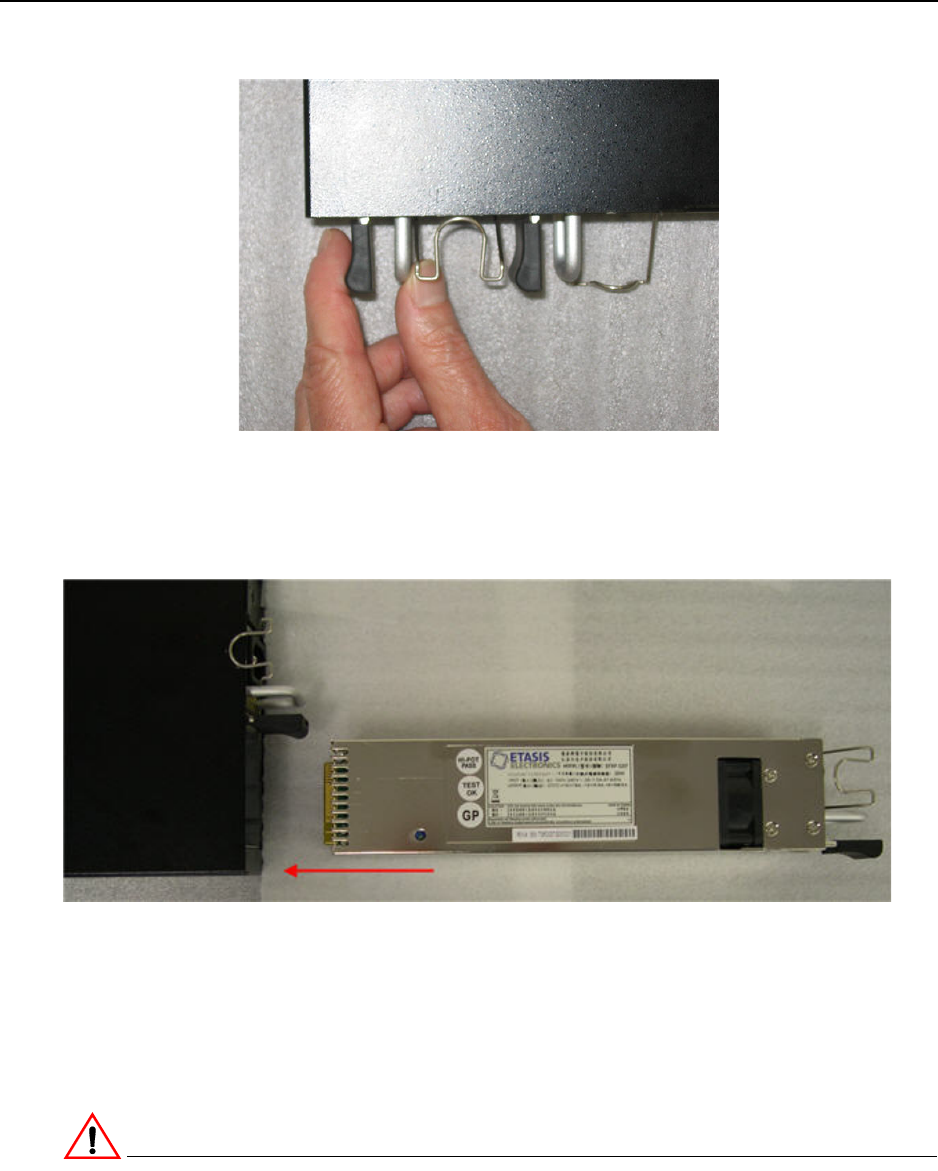
What To Do If an Appliance Fails
ETEP Installation Guide 67
Figure 44 Release lever on power supply # 2
4 On the replacement power supply, press the release lever toward the metal support and insert the new
power supply until it latches (Figure 45). When the power supply is correctly inserted, you should not
be able to remove it by pulling on it. It can only be removed when the latch is disengaged.
Figure 45 Slide the replacement power supply into the slot on the rear panel
5 Insert the power cord in the replacement power supply and secure it with the clip.
6 Reconnect power supplies 1 and 2 to their respective power sources.
7 Return the failed power supply to Black Box as directed by Customer Support.
Replacing the ET10000A Power Supply
CAUTION
Disconnect all power cords before servicing the ET10000A.
To replace a power supply in the ET10000A:
1 Unplug both power supplies at the power source.
2 On the rear panel, remove the two screws that secure the power supply bracket using a Phillips screw
driver. Remove the bracket and set aside (Figure 46).


















