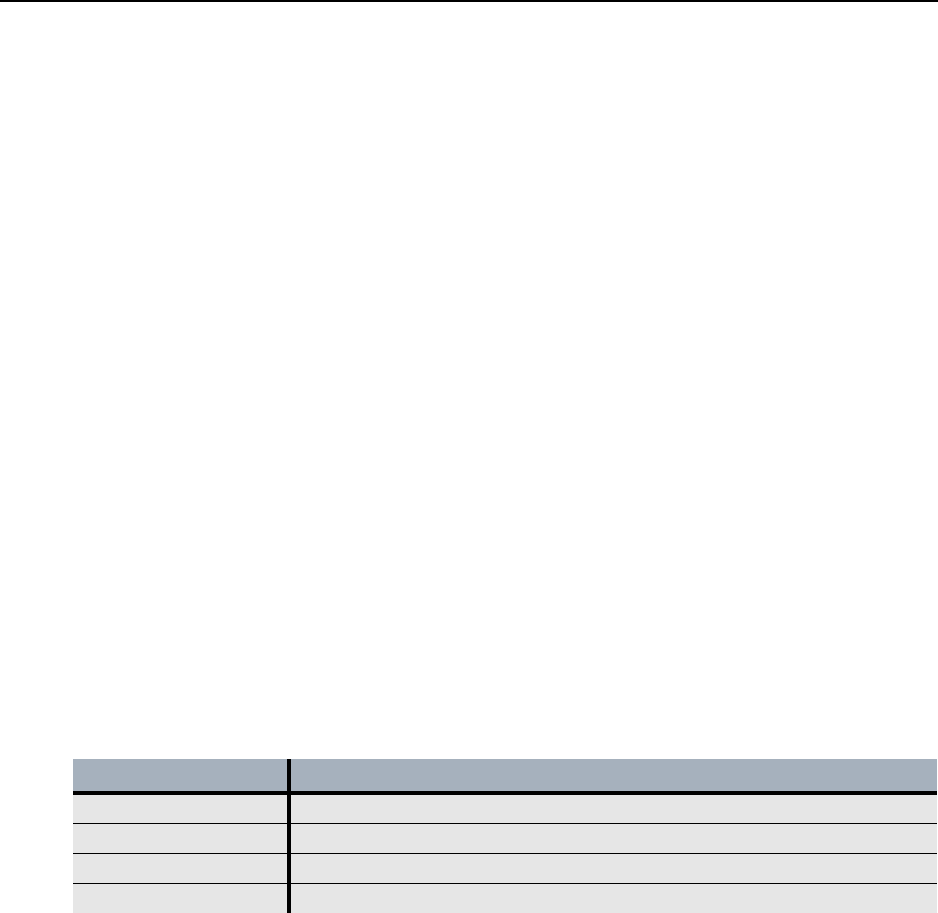
Initial Setup
62 ETEP Installation Guide
3Type exit to return to the command prompt.
Example
admin> configure
config> date 2008 10 11 15 30 00
config> exit
Entering a Throughput License
The method for entering licenses on the ETEP depends on your management software:
• For ETEPs that are managed exclusively through the command line, follow the procedure in this
section.
• For EncrypTight Manager deployments, throughput licenses must be managed with the EncrypTight
Manager software. Licenses entered from the CLI are not recognized as valid in a EncrypTight
Manager deployment. See the EncrypTight Manager User Guide for more information.
Each ETEP is capable of transmitting traffic at a range of speeds that varies by model. When you install
the license you purchased, ETEPs transmit traffic at the speed specified by the license.Table 23 lists the
available speeds for each ETEP model.
You need to install a license on each ETEP that you use. Licenses are linked to the serial number of the
ETEP on which they are installed. You cannot install a license intended for one ETEP on a different
ETEP.
If you upgrade from a command line-only installation to a full EncrypTight Manager deployment, you
can no longer use the command line-only license and must acquire a license for EncrypTight Manager.
To add a license from the command line:
1 At the command prompt, type
configure to enter configuration mode.
2At the
config> prompt, type license <string>, where string is the license provided by
Customer Support. The license is case sensitive. Enter the license exactly as provided. It will look
something like this: 1:0:0508C482:10:258482fab2
hour 00-23
minutes 00-59
seconds 00-59
Table 23 ETEP Throughput Speeds
Model Available Throughput
ET0010A 3, 6, 10, 25, 50 Mbps
ET0100A 25, 50, 75, 100, 155, 250 Mbps
ET1000A 100, 155, 250, 500, 650 Mbps, 1 Gbps
ET10000A 500, 650 Mbps, 1, 2.5, 5, 10 Gbps


















