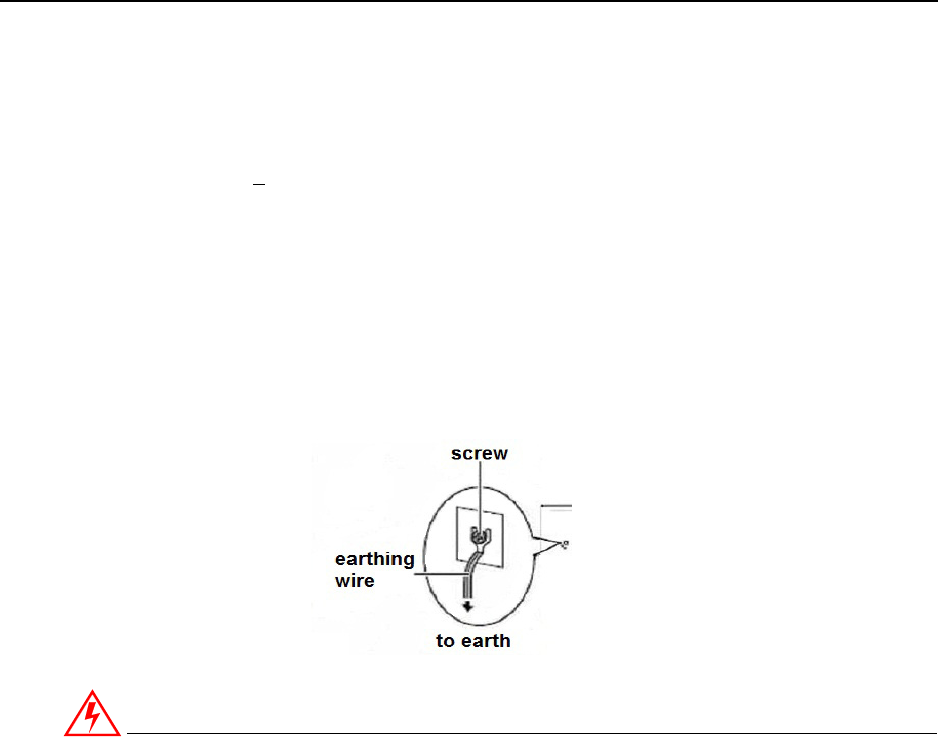
Installation
44 ETEP Installation Guide
Grounding of DC Power Supply: ET1000A
For DC Power Supply Only
Rating -36 to -72Vdc + 0%, 6 - 4.5A
For Earth Connection
1 Loosen the ground terminal screw.
2 Insert an earthing wire to earth.
3 Protective device of the DC power source is rated at 20A, which is physically connected in front of
the DC power supply.
WARNING
WARNING
1 At first, before powering on, connect the frame of the switch to earth.
2 Proper earthing (connection to earth) is very important to protect the switch from the negative effects
of external noise or to reduce the risk to the user of electrocution in the case of a lightning strike.
3 To uninstall, power off device and then disconnect the earthing wire.
4 The earthing wire requires green-and-yellow insulation and the cross-sectional area of the conductor
must be more than 0.75 mm
2
or 18 AWG.
Connecting the Cables: ET1000A
Follow the instructions below to connect the ET1000A to the appropriate network devices (see Figure
32).
To cable the ET1000A:
1 For initial setup, connect the RS-232 port directly to a PC or workstation using a DB-9 null modem
cable. This cable can be removed after initial setup is complete.
2 Connect the Ethernet management port to a LAN using a Category 5 shielded twisted pair (STP)
cable with an RJ-45 connector.


















