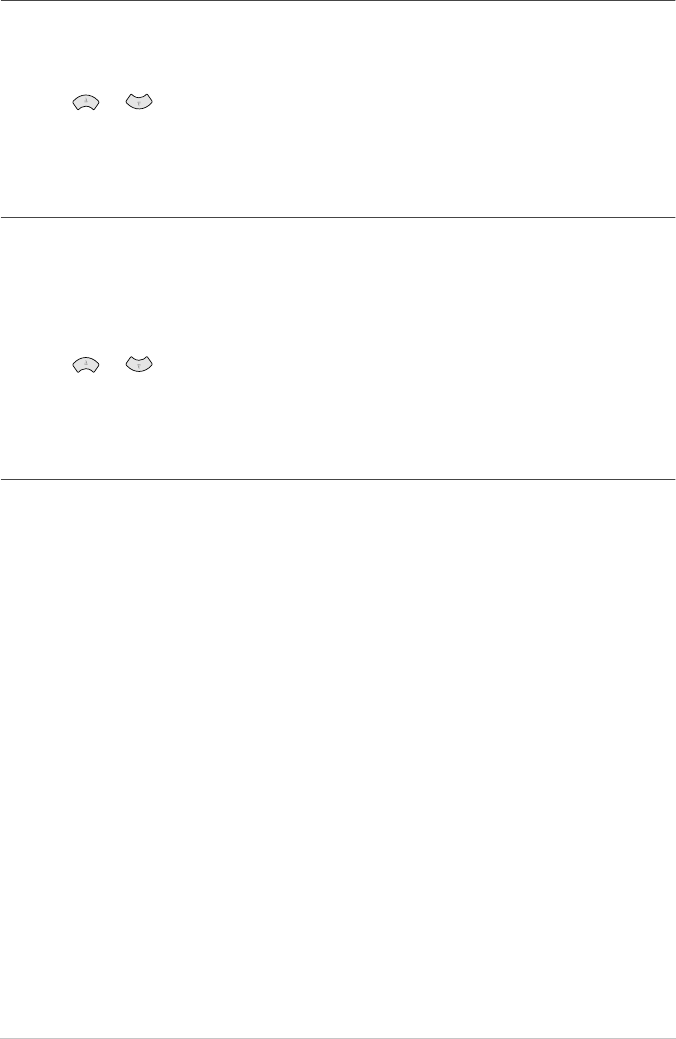
13 Chapter 1
Toner Save
You can conserve toner using this feature. When you set Toner Save to ON, print appears somewhat
lighter. The default setting is OFF.
1
Press Menu/Set, 1, 4.
2
Press or to select ON (or OFF).
3
Press Menu/Set.
4
Press Stop/Exit.
Power Save
Setting Power Save Mode more reduces power consumption. If you switched ON, when the machine
is idle, it drops into power save mode automatically.
In the power save mode, you can not use fax detect function and remote activation with the extension
or external phone. And the machine does not display the date and time.
1
Press Menu/Set, 1, 5.
2
Press or to select ON (or OFF).
3
Press Menu/Set when the screen displays your selection.
4
Press Stop/Exit.
Sleep Mode
Setting the Sleep Mode reduces power consumption while the machine is idle. You can choose how
long the machine is idle (from 00 to 99 minutes) before it drops into sleep mode. The timer
automatically resets when the machine receives a fax or PC data, or makes a copy. The factory
setting is 0 minutes.
1
Press Menu/Set, 1, 6.
2
Use the dial pad to enter the amount of time the machine is idle before it drops into sleep mode
(00 to 99).
3
Press Menu/Set.
4
Press Stop/Exit.


















