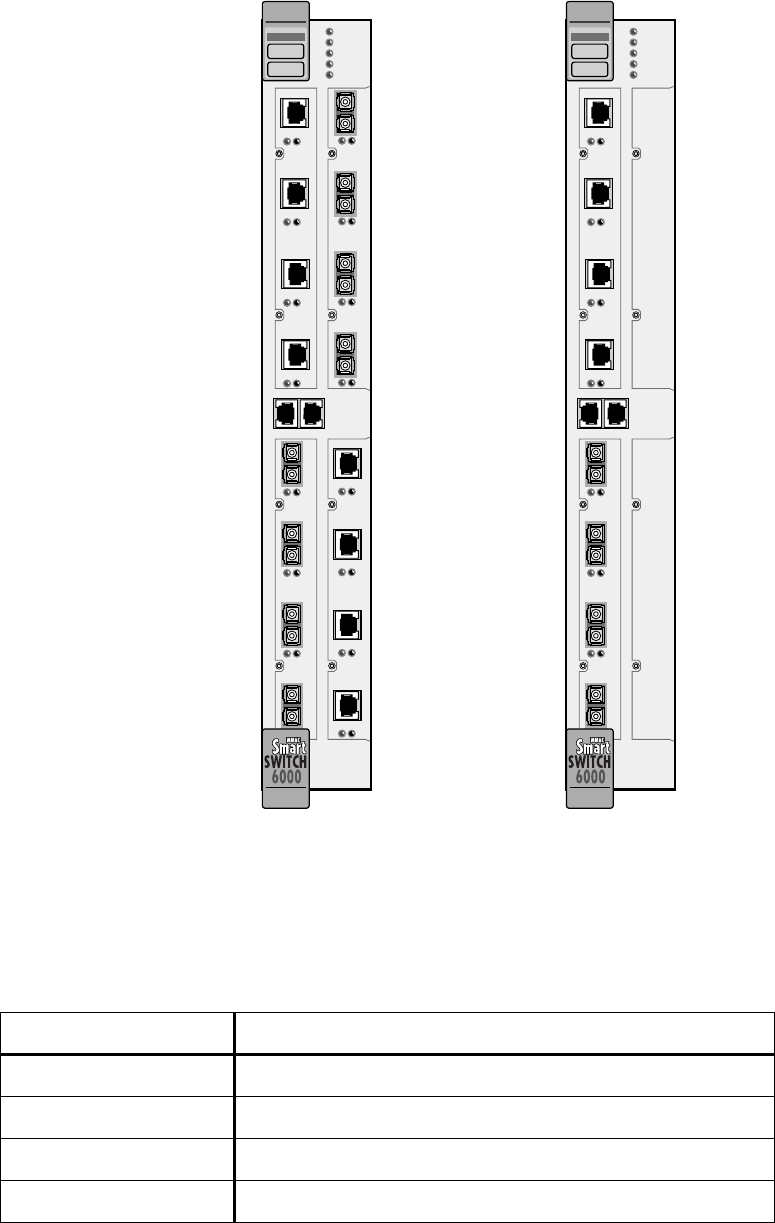
2-2 SmartCell 6A000 User Guide
Inspecting the Switch Switch Installation and Setup
Figure 2-1 6A000-04 and 6A000-02 front panels
Inspect the switch and make certain that its configuration corresponds to what was ordered. Also, make certain that the
input/output (I/O) modules are of the correct type and number (See Table 2-1).
Table 2-1 I/O module ID numbers
Face Plate Number Physical Specification
6A-IOM-21-4
155 Mbps OC-3/STM-1, MMF/SC (4 port)
6A-IOM-22-4
155 Mbps STS-3c/STM-1, UTP-5/RJ-45 (4port)
6A-IOM-29-4
155 Mbps OC-3/STM-1, SMF-IR/SC (1port) MMF/SC (3 port)
6A-IOM-29-4-IR
155 Mbps OC-3/STM-1, SMF-IR/SC (4 port)
NO SYNC
DATA
NO SYNC
DATA
1 2 3
4
1234
6A-IOM-21-4
6A-IOM-22-4
ATM
FAIL
STATUS
POWER
RX ENET
TX ENET
S
Y
S
T
E
M
C
O
M
AC
NO SYNC
DATA
NO SYNC
DATA
1234
6A-IOM-22-4
123
4
6A-IOM-21-4
BD
E
T
H
E
R
N
E
T
NO SYNC
DATA
1234
6A-IOM-22-4
ATM
FAIL
STATUS
POWER
RX ENET
TX ENET
S
Y
S
T
E
M
C
O
M
AC
NO SYNC
DATA
123
4
6A-IOM-21-4
BD
E
T
H
E
R
N
E
T


















