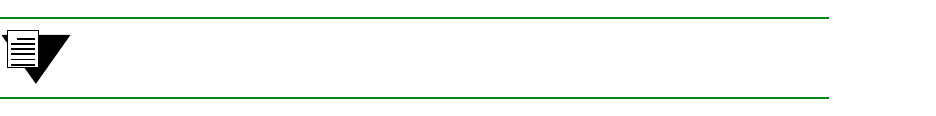
2-6 SmartCell 6A000 User Guide
Configuring the Switch Switch Installation and Setup
¢• Configure dumb terminals or PCs running emulation software with the following communication
parameters:
U Baud rate = 9600
U Data bits = 8
U Stop bits = 1
U Flow control = none
•• Plug one end of the supplied RJ-45 UTP cable into the 9-pin RJ-45 adapter (see Figure 2-3)
2p›F For information about adapter wiring configurations, see Appendix A,
"Specifications."
T• Plug the other end of the UTP cable into the SmartCell 6A000 female RJ-45 jack labeled Terminal,
located on the front panel (see Figure 2-3).
Q• Connect the switch to your network by plugging a UTP cable into the SmartCell 6A000 female
RJ-45 jack labeled Ethernet, located near the center of the switch's front panel (see Figure 2-3).


















