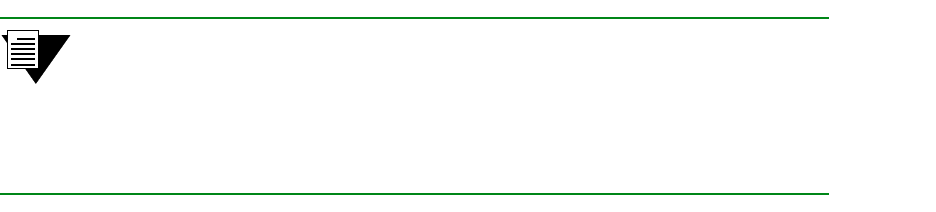
3-2 SmartCell 6A000 User Guide
%•F"›amV˜"m˜,6˜p¦F•˜":1˜=/"2 ˜˜,6˜3¦F•˜":1˜"m=˜/"2'
3. Enter the show client command to make sure the client is operational and to obtain the 20-byte
ATM address of the ARP server. For instance, if you used the client number (client 1) from the
example in step 2, enter the following command.
SmartCell ZX # show client 1
IP/ATM Client 1
============================================================================
Client State : Operational
Client Address : 39:00:00:00:00:00:00:00:00:00:14:41:80:00:00:5A:01:01:01:00
Server : is local
Server Connection : Established
MTU : 9180
IP Address : 90.1.1.1
IP NetMask : 255.255.255.0
SmartCell ZX #
4. Physically connect your end nodes and edge devices to the SmartCell 6A000 ports.
Note Your end nodes do not need to be physically attached to the switch that contains
the ARP server. For example, an end station is connected to a 6A000 switch that
is connected through a route to the switch containing the ARP server . No special
configuration is needed for this end station to participate in the VLAN because the
end station automatically finds its path across the route to the ARP server and the
other VLAN members.
5. Configure the ATM interface or adapter for end nodes and edge devices. Typically, configuration
consists of designating IP over ATM as the protocol, assigning the device an IP address, and
specifying the 20-byte ATM address of the ARP server (the switch’s client address). For details on
the SmartCell 6A000 automatic addressing scheme for IP over ATM, see Section 3.1.1.
6. As your end devices are configured and started, they register with the ARP server. You can test
whether your IP over ATM VLAN is functional by pinging from one end device to another.
To make certain that all end devices are registered with the ARP server, you can inspect the switch’s ARP table using
the
show ipatmarp command. For example, if three end devices with IP addresses 90.1.1.2, 90.1.1.3, and 90.1.1.4 are
added to the VLAN, the following ARP table entries should exist:
SmartCell ZX # show ipatmarp
ClientNumber(ALL) :
IP/ATM Server 1 ARP Table
IP Address ATM Address
============================================================================
90.1.1.2 39:00:00:00:00:00:00:00:00:00:14:41:80:00:00:5A:01:01:02:00
IP/ATM Server 3 ARP Table
IP Address ATM Address
============================================================================
90.1.1.3 39:00:00:00:00:00:00:00:00:00:14:41:80:00:00:5A:01:01:03:00
IP/ATM Server 5 ARP Table
IP Address ATM Address
============================================================================
90.1.1.4 39:00:00:00:00:00:00:00:00:00:14:41:80:00:00:5A:01:01:04:00
SmartCell ZX #


















