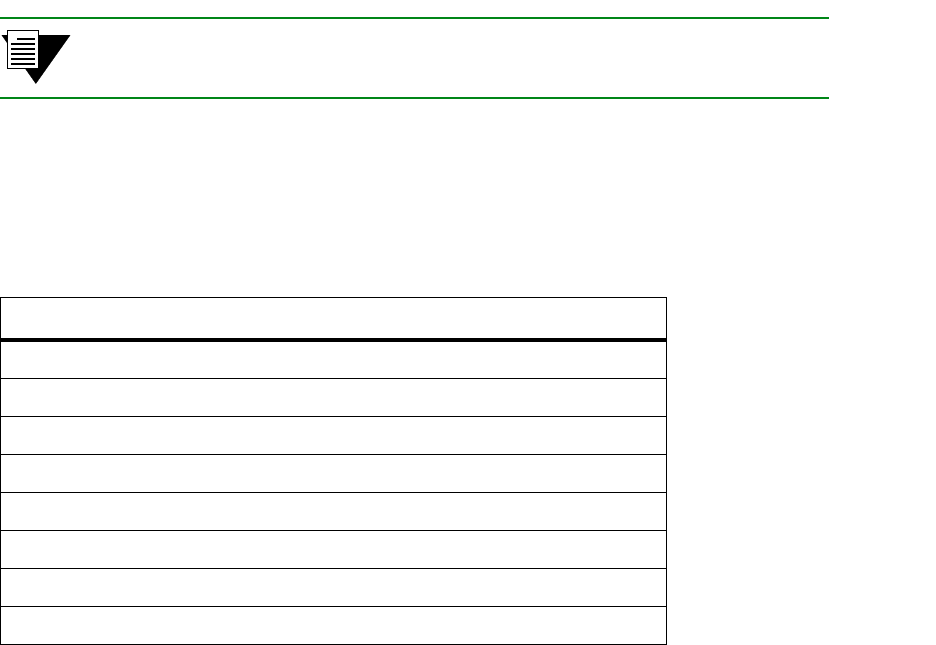
4-18 SmartCell 6A000 User Guide
Traffic Management Switch Administration
Use the trafficdescriptor commands to view, create, and delete traffic descriptors.
For example, enter the
show trafficdescriptor command to view all currently defined traffic descriptors.
SmartCell ZX# show trafficdescriptor
==================================================================================
TD# Traff Desc QoS Peak Cell Rate Sust Cell Rate Max Burst Size Aal
Type Type (Kb/s) (Kb/s) (Kb/s) Type
CLP_0 CLP_0+1 CLP_0 CLP_0+1 CLP_0 CLP_0+1
==================================================================================
2 CBR 2 1 0 100 0 0 0 0 5
6 UBR 11 0 0 100 0 0 0 0 5
7 UBR 11 0 0 0 0 0 0 0 5
176 NRTVBR 2 1 0 1585 0 0 0 0 5
SmartCell ZX#
Note You cannot use the default traffic descriptors for user-defined PVCs. All traffic
descriptors used to define PVCs must be created by the user.
The Descriptor Type parameter in the example above corresponds to the traffic descriptor types defined in the
UNI3.0/UNI3.1 specification. Descriptor types are specified numerically and correspond to the descriptions in
Table 4-2.
Table 4-2 Traffic descriptor type number explanation
Type Number Descriptor Characteristics
1
No Traffic Descriptor
2
Traffic Descriptor with no CLP and no SCR
3
Traffic Descriptor with CLP, no Tagging, and no SCR
4
Traffic Descriptor with CLP, Tagging, and no SCR
5
Traffic Descriptor with no CLP and SCR
6
Traffic Descriptor with CLP, no Tagging, and SCR
7
Traffic Descriptor with CLP, Tagging, and SCR
11
Traffic Descriptor with CLP and best effort


















