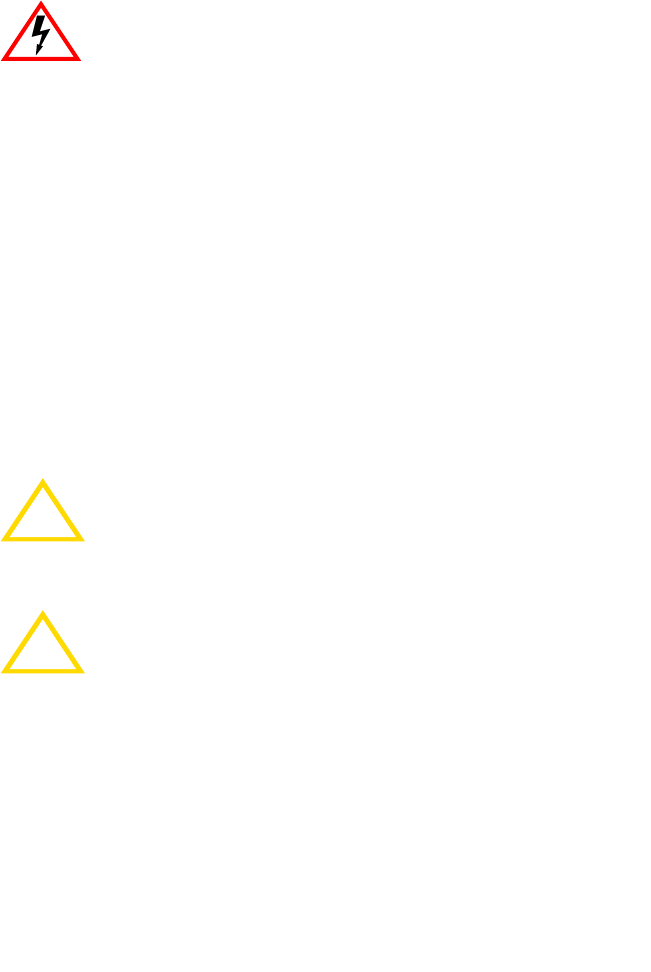
6H128-08 and 6H129-08 User’s Guide 3-1
CHAPTER 3
INSTALLATION
This chapter covers the required tools and instructions for installing the
6H12X-08 module into the 6C105 SmartSwitch 6000 chassis. Follow the
order provided below to correctly install the 6H12X-08.
• Unpacking the 6H12X-08 (Section 3.1)
• Installing options (Section 3.2)
• Installing the 6H12X-08 into the 6C105 chassis (Section 3.3)
• Connecting to the network (Section 3.4)
• Completing the installation (Section 3.5)
3.1 UNPACKING THE 6H12X-08
To unpack the shipment, proceed as follows:
1. Open the box and remove the 6H12X-08 from the shipping box. Save
all shipping material in case any items need to be returned.
2. Verify the contents of the carton as listed in Table 3-1.
Only qualified personnel should install the 6H12X-08.
!
CAUTION
Failure to observe static safety precautions could cause
damage to the 6H12X-08. Follow static safety handling rules
and use the antistatic wrist strap provided with the 6C105
chassis.
!
CAUTION
Do not cut the non-conductive bag to remove the module.
Damage could result from sharp objects contacting the board
or components.


















