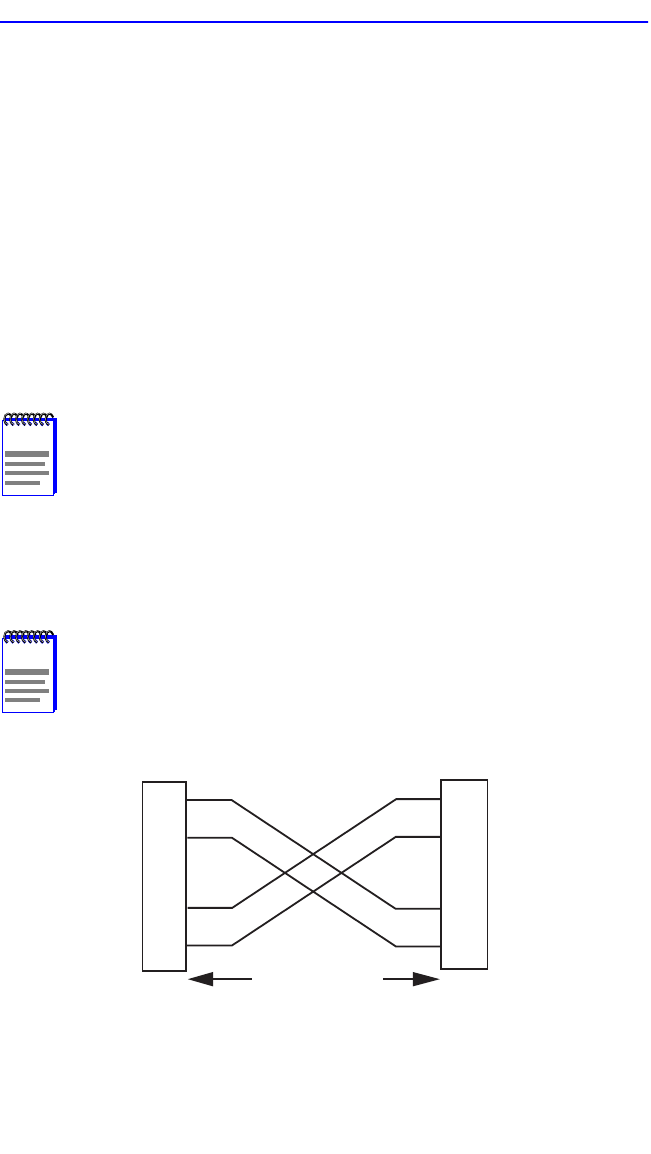
Chapter 3: Installation
3-8 6H128-08 and 6H129-08 User’s Guide
c. Make sure that the fiber connection meets dB loss specifications
for a 100BASE-FX link as specified in the Cabletron Systems
Cabling Guide.
d. See Section 5.19 for information on how to manage the connected
port.
If a link has not been established, refer to Chapter 4, before contacting the
Cabletron Systems Global Call Center. Refer to Section 1.7 for help if the
problem has not been resolved.
3.4.2 Connecting a Twisted Pair Segment to the
FE-100TX
An FE-100TX installed in port 7 and/or 8 has an internal crossover
switch, which acts like a crossover cable. A schematic of a crossover
cable is shown in Figure 3-3.
Figure 3-3 Cable Pinouts - (RJ45) Crossover Cable
NOTE
To ensure proper operation, use only Category 5 Unshielded
Twisted Pair (UTP) cabling that has an impedance of 85 to
111 ohms.
NOTE
RX+/RX- and TX+/TX- must share a common color pair. For
example, the receive pair may use the white/blue, blue/white
pair, while the transmit pair may use the white/orange,
orange/white pair.
TX+
TX–
RX+
RX– 2
1
3
6
10BASE-T Device Port
TX+
TX–
2
1
3
6
SmartSwitch RJ45 Port
2159_04
RJ45 to RJ45
RX+
RX–


















