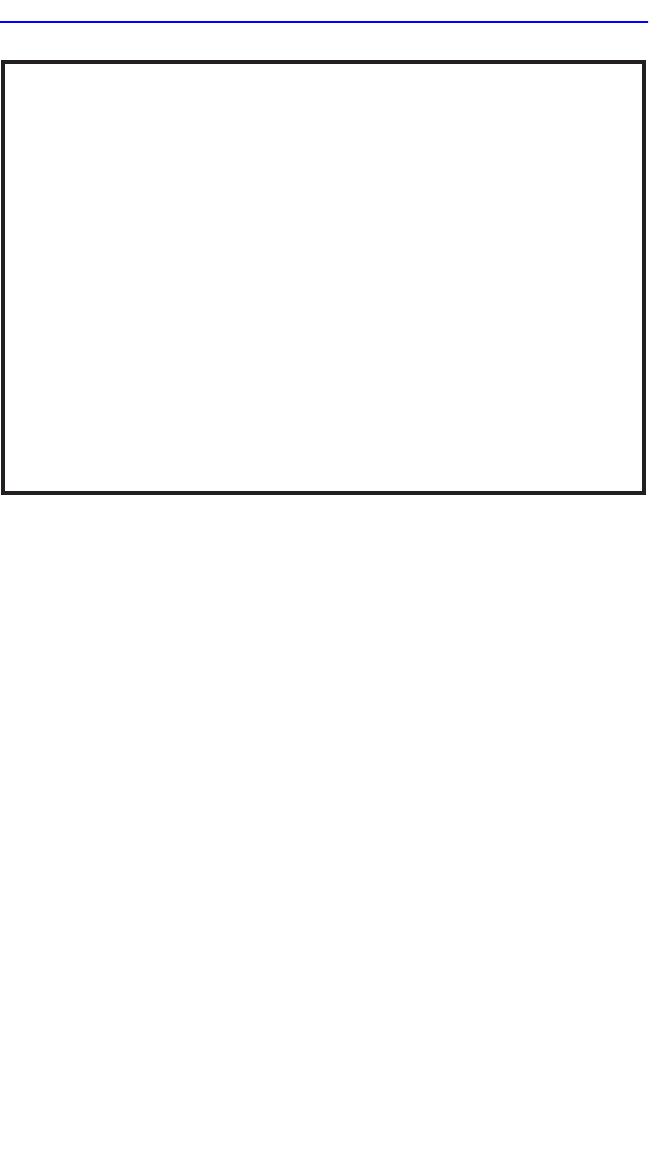
Chapter 5: Local Management
5-36 6H128-08 and 6H129-08 User’s Guide
Figure 5-15 Module Selection Screen
The following explains each Module Selection screen field as shown in
Figure 5-15.
SLOT # (Selectable)
The module number displays the slot number in which the module is
installed. The module number enclosed in < > characters indicates the
module to which the management terminal is connected.
MODULE Name (Read-only)
This displays the model number of the SmartSwitch 6000 module that is
installed in each particular slot.
Serial # (Read-only)
Indicates the serial number of the module. The serial number of the device
is necessary when calling the Cabletron Systems Global Call Center.
Hardware Revision (Read-only)
Reflects the hardware version of the module.
Module Selection
2159-39
EXIT
SLOT #
<1>
2
3
4
5
MODULE Name
6H128-08
6E132-25
6E123-26
6E122-26
Serial #
123456789
123456789
123456789
123456789
Hardware Revision
XXX
XXX
XXX
XXX
__
_
6C105 LOCAL MANAGEMENT
Event Message Line
RETURN


















