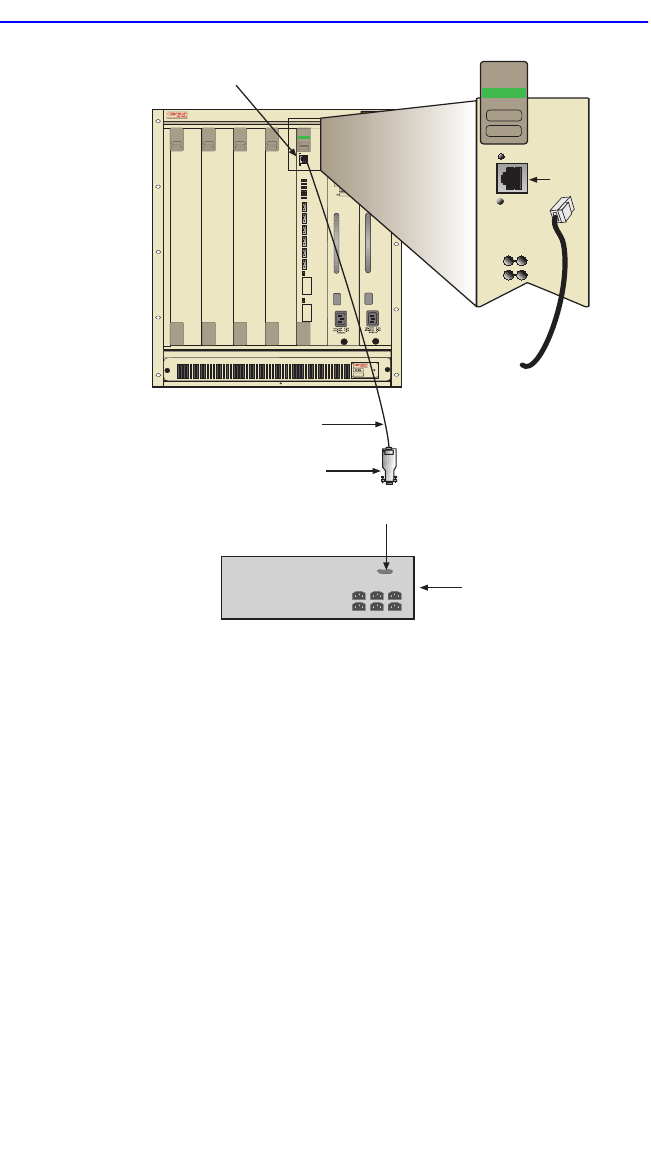
Chapter 5: Local Management
5-8 6H128-08 and 6H129-08 User’s Guide
Figure 5-2 Uninterruptible Power Supply (UPS) Connection
5.4 ACCESSING LOCAL MANAGEMENT
Access to Local Management is controlled through the Local
Management Password screen, Figure 5-3. Whenever a connection is
made to the 6H12X-08 the Local Management Password screen displays.
Before continuing, the user must enter a password which is compared to
the previously stored passwords. The level of access allowed the user
depends on the password. To set or change passwords refer to Section 5.8.
The following steps describe the procedure to access Local Management.
1. Turn on the terminal. Press ENTER (up to four times) until the 6C105
Local Management Password screen displays. You may have to press
the ENTER key up to four times to allow the COM port to auto-sense
the baud rate.
2364_5
1
2345
PS1
PS2
FAST ENET
CPU
2
1
RESET
7
8
6E128-08
ETHERNET
COM
CPU
2
3
4
5
6
1
RESET
COM
Port
6H128-08
DB9 Port
RJ45 COM Port
RJ45-to-DB9
PC Adapter
UTP Cable with
RJ45 Connectors
UPS Device
1
2
3
4
5
6


















