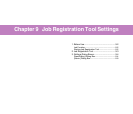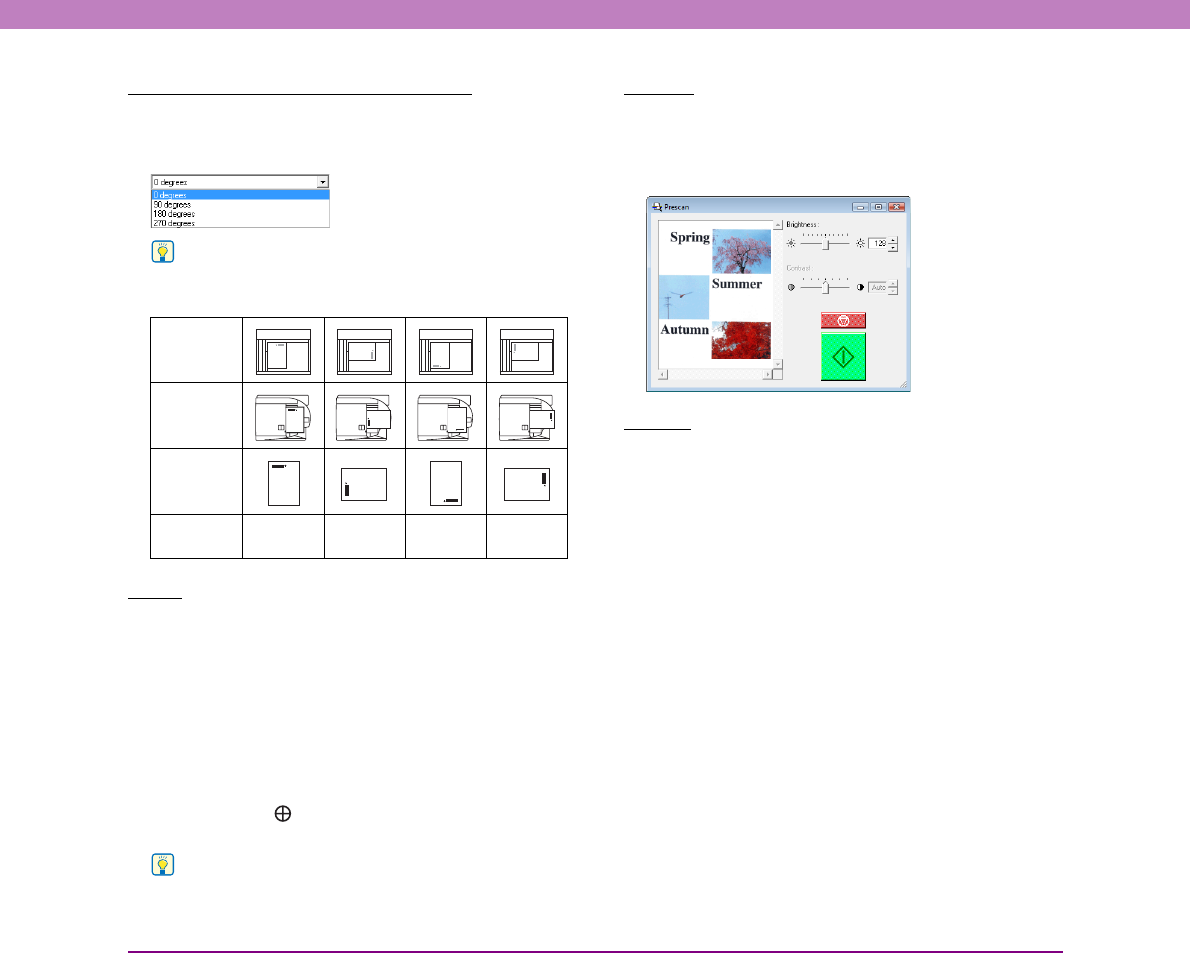
8-18
Chapter 8 ISIS/TWAIN Driver Settings
Patchcode Orientation (ISIS Driver Only)
This function is enabled when batch separation is set to
[Patchcode]. Set the orientation to match that of the patchcode
of the patchcode sheet.
Hint
[Patchcode Orientation] must be set as follows to match that in
the document.
Stamp
This function is for affixing the scanned stamp to scanned
documents in the feeder, and is displayed when the
optional stamp is installed.
Select this check box to affix the scanned stamp to
following position of scanned documents.
• Stamp side: Scanned side(s) (both sides when both sides
are scanned)
• Stamp position: A position approximately 0.4" (10 mm)
from the end at the rear in terms of the feed direction
• Stamp pattern: (Diameter of approximately 0.1" (3
mm))
Hint
The pattern and position of the stamp cannot be changed.
Prescan
Prescan and display the first document page in the Prescan
window when scanning is started. Continue scanning after
you confirm or adjust the brightness and contrast of the
scanned image in the Prescan window.
Buttons
[OK] button
Click this button to accept changes and close the Basic
Setup dialog box.
[Cancel] button
Click this button to reject changes and close the dialog
box.
[Help] button
Click this button to display help for this dialog box.
Flatbed
Document:
Face Down
Feeder
Document:
Face Up
Patchcode
Sheet
Patchcode
Orientation
0 degrees 90 degrees 180 degrees 270 degrees