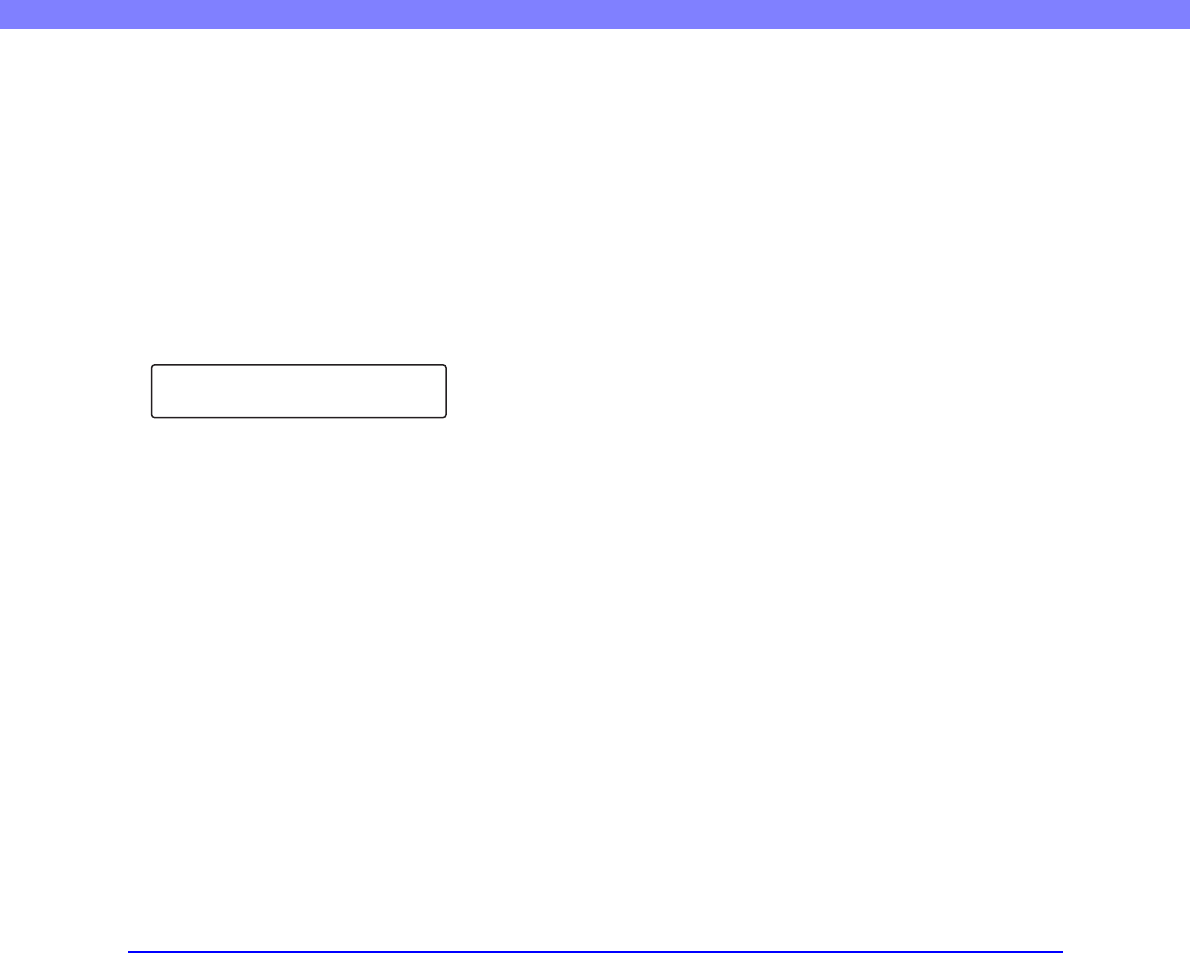
6-4
Chapter 6 Practical Examples
Error Code: E4000100
Cause: One or more of the rear cables are disconnected.
Solution: Turn the power OFF, and check the rear of the
scanner, and reconnect any cables that are disconnected.
(See “Checking the Rear Cables” on p. 1-4.)
Error Code: Exxxxxxx (any error code not listed
above)
Cause: Internal scanner error.
Solution: Turn the power OFF, and restart the scanner. If
this does not solve the problem, make a note of the error
code and contact your Canon service representative.
■ Single-Pass OFF
Cause: This appears when the scanner is restarted after the
“Call for Service E2250101” (insufficient light from the
reverse-side scanning sensor) error message appears.
Solution: The amount of light emitted is insufficient for
scanning the reverse side of the document, and single-pass
duplex scanning is disabled. Press any key on the
operation panel to clear the message and enable normal
scanning. Contact your local dealer or Canon service
representative, and replace the reverse-side scanning
sensor.
Single-Pass OFF


















