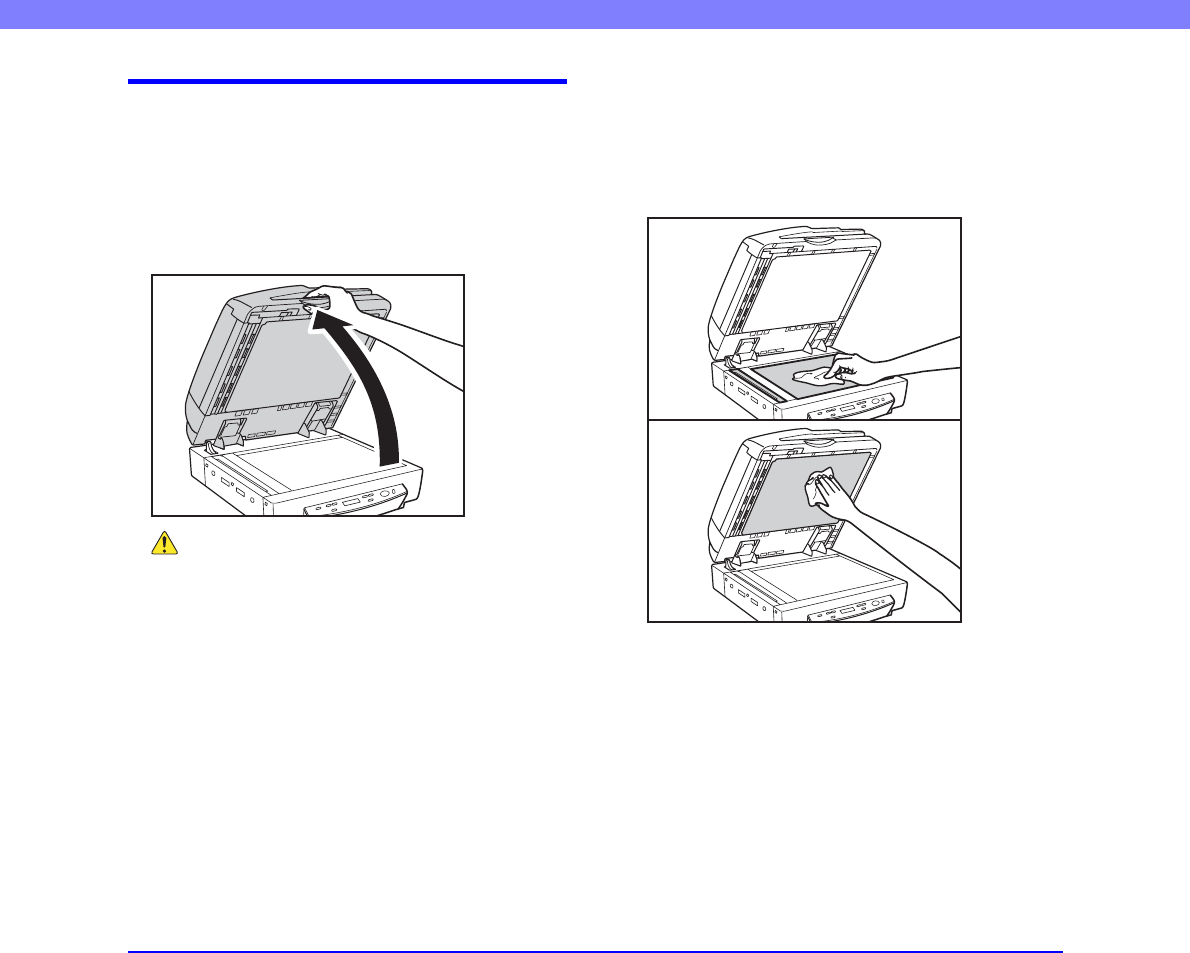
5-5
Chapter 5 Maintenance
Cleaning the Flatbed (Platen Glass) and
Pressure Board
A dirty flatbed (platen glass) or pressure board can cause
soiling of scanned images, or document size detection errors.
Clean the flatbed (platen glass) and pressure board
periodically.
1. Open the feeder.
CAUTION
Open the feeder carefully and slowly, taking care to avoid letting
the feeder fall over backwards.
2. Wipe the flatbed (platen glass), scanning glass
(narrow strip of glass) and pressure board with a
cloth moistened with plain water and thoroughly
wrung out. Next, wipe the flatbed (platen glass),
scanning glass and pressure board with a soft, dry
cloth.


















