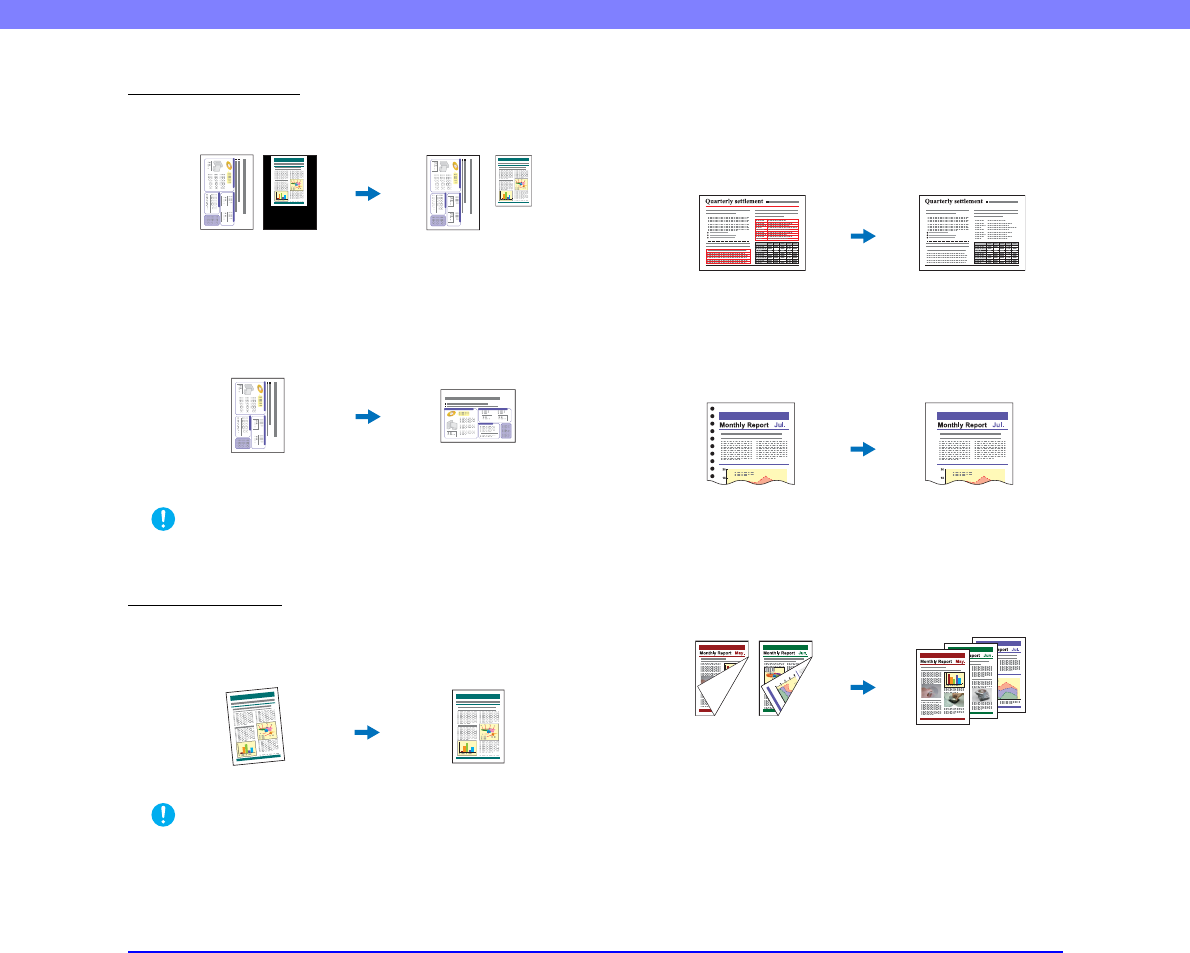
1-9
Chapter 1 Before You Start Using the Scanner
Detection Functions
● Auto Paper Size Detection
The document page size is detected before scanning.
● Text Orientation Detection
The text orientation on each page is detected, and the
scanned image is rotated in 90-degree increments as
necessary for normalization.
IMPORTANT
The text orientation detection functions may not perform
properly depending on the document type.
Image Processing
● Deskew
The scanner straightens an image when it recognizes
from the image that the document page was fed askew.
IMPORTANT
Deskew may not function properly when scanning only specified
areas of a document page.
● Dropout and Color Enhancement Functions
The scanner is equipped with drop-out and
enhancement functions that enable you to specify one
color (red, blue, or green) to be omitted (dropped out) or
enhanced, respectively, while scanning.
● Remove Binder Holes
Erases the shadows that appear on scanned images form
binding holes on the original document.
● Skip Blank Page
The scanner scans both sides of a document and skips
saving the image of any side it determines to be a blank
page.
Fixed-Size Scanning Auto-Size Detection
Scanning
Landscape Document
(Scanned Vertically)
Image After Text
Orientation Detection
Skewed Image Deskewed Image
Color Document Image with Red Drop-Out
set (red filtered)
Image with Binding Holes Image with Binding Holes
Removed
Two-Sided Documents
with a Blank Side
Images with Blank Page
Skipped


















