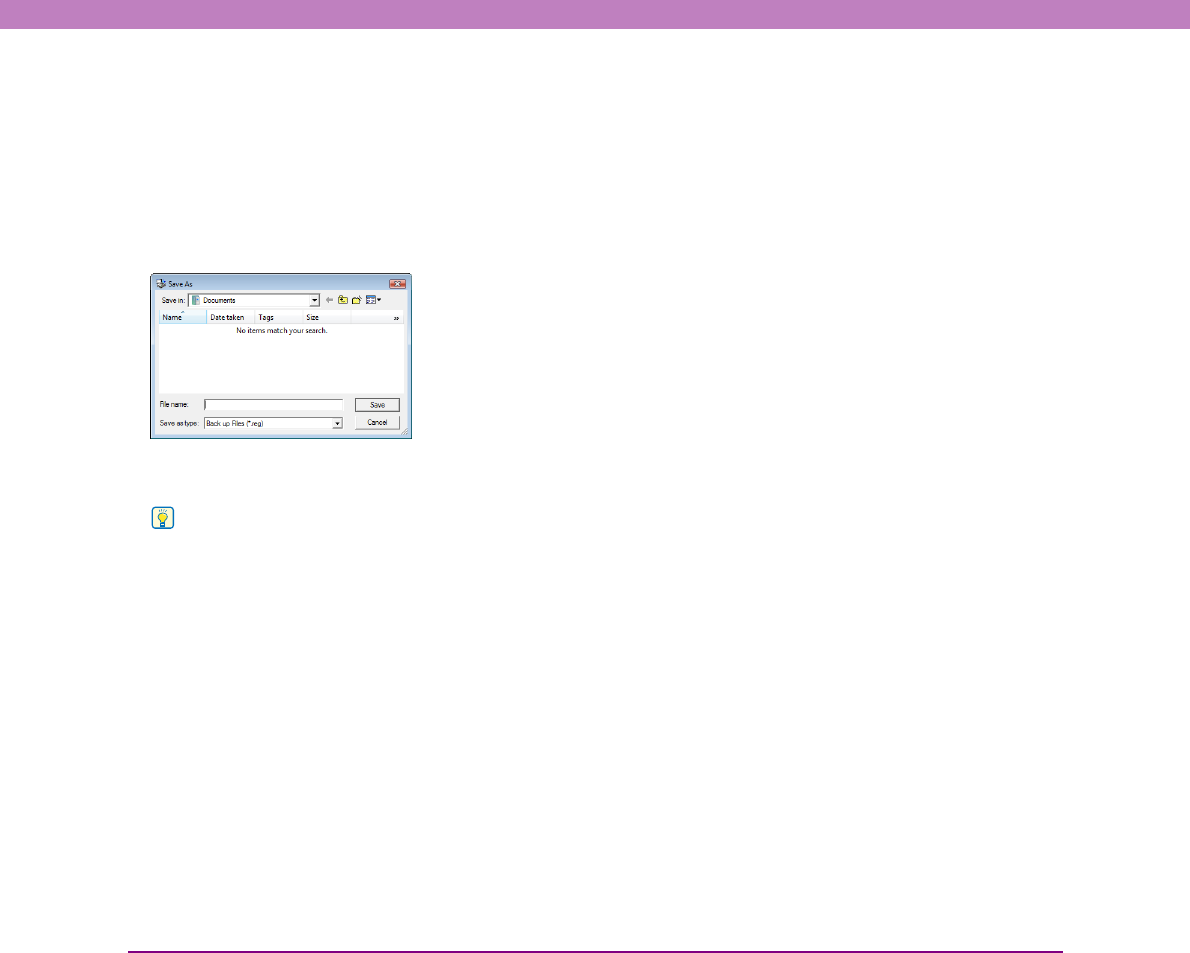
9-11
Chapter 9 Job Registration Tool Settings
■ Job Back Up Settings
Set this function to back up the registered jobs when the
same job is to be executed in a different environment, such
as occurs when multiple users log on to Windows or when
multiple scanners are used.
[Back Up] Button
Write a backup file (*.reg) of registered job data to any
folder.
[Restore] Button
Read an output backup file (*.reg), and restore the job data.
Hint
If the currently registered job number is the same as that of an
existing backup file, the existing backup file is overwritten by the
registered job.


















