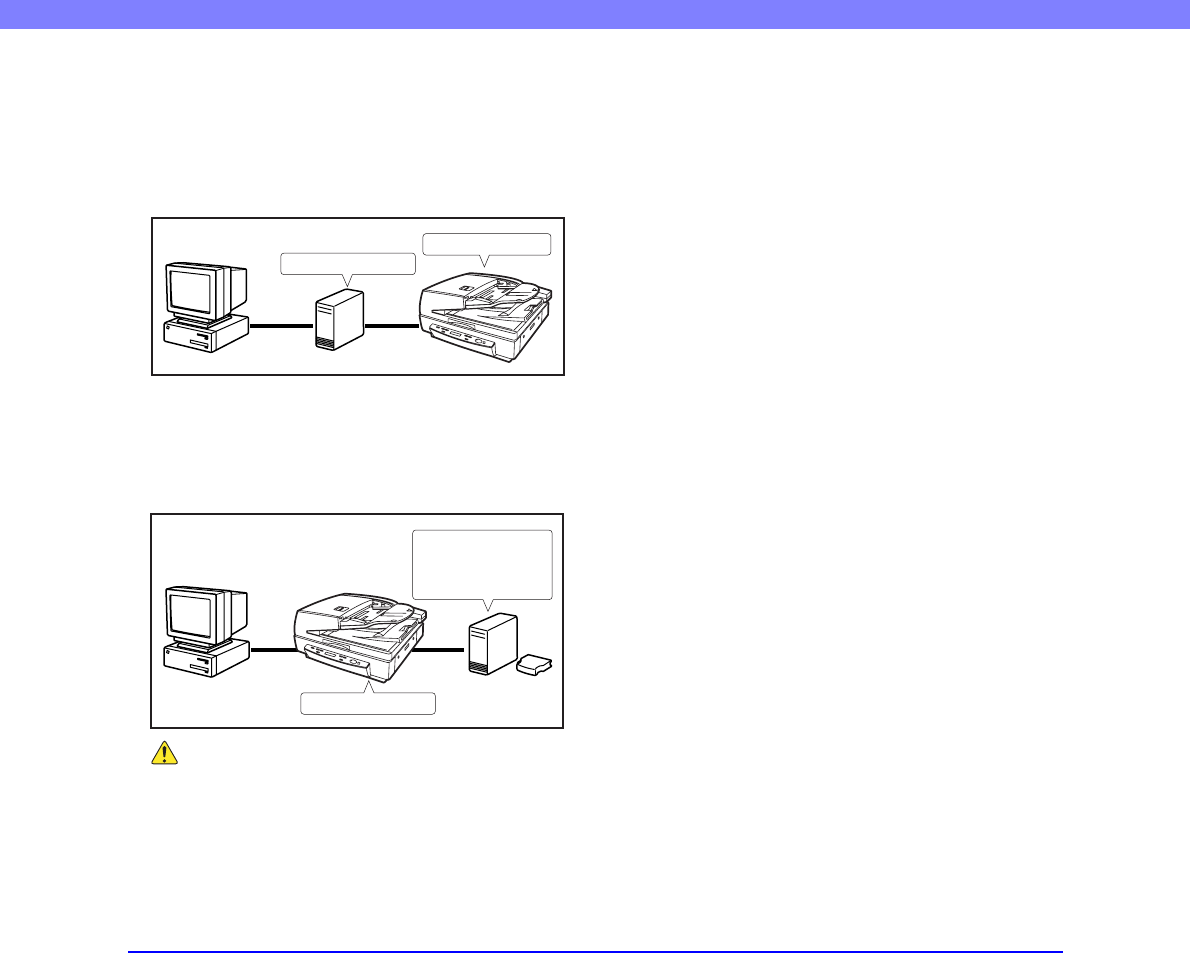
2-8
Chapter 2 Setup
<When only the scanner is connected to your
computer, or when the scanner is the last device in a
daisy chain>
Set the terminator switch to ON.
In such a connection, make sure that the terminators on all
other SCSI devices are set to OFF.
<When another SCSI device is the last device in a
daisy chain>
Set the terminator switch on the scanner to OFF.
In such a connection, set the terminator on the last
connected SCSI device to ON.
CAUTION
When the scanner is the last device connected in a daisy chain,
make sure to set the terminator using either the DIP switch or a
terminator plug. If you use a terminator plug and the DIP switch
is set to ON, the scanner may malfunction.
Terminator OFF
Terminator ON
Terminator ON or
terminator plug
connected
Terminator OFF


















