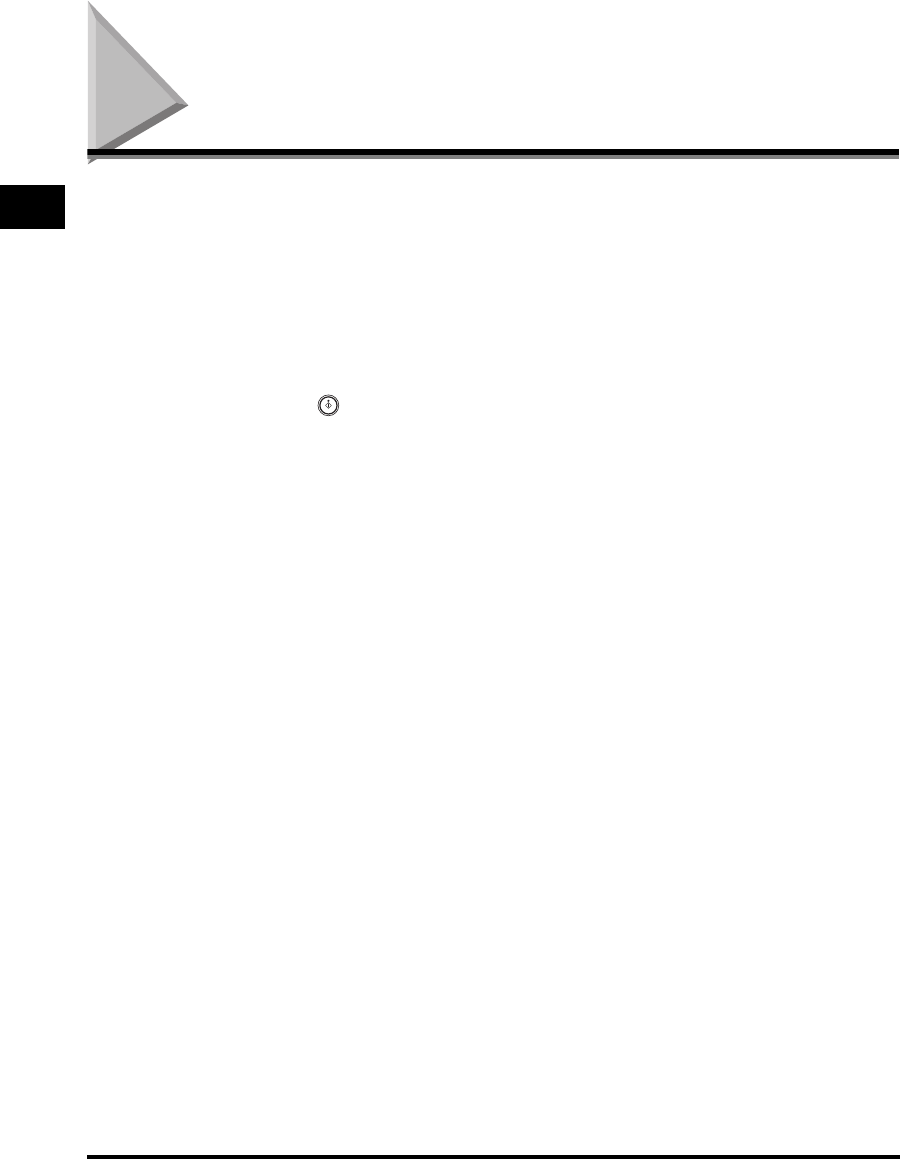
Placing Originals
1-10
Basic Copying Features
1
Placing Originals
Place your originals on the platen glass or into the feeder, depending on the size
and type of the original, and the copy modes that you want to use.
■ Platen Glass
Place the originals on the platen glass when copying bound originals (such as books and
magazines), heavy or lightweight originals, and transparencies.
■ Feeder (DADF-P1)
Place the originals into the feeder when you want to copy several originals at the same
time, and press (Start). The machine automatically feeds the originals to the scanning
area and scans them. If you are copying in the Two-Sided mode, two-sided originals can
also be automatically turned over and scanned as two-sided documents.


















