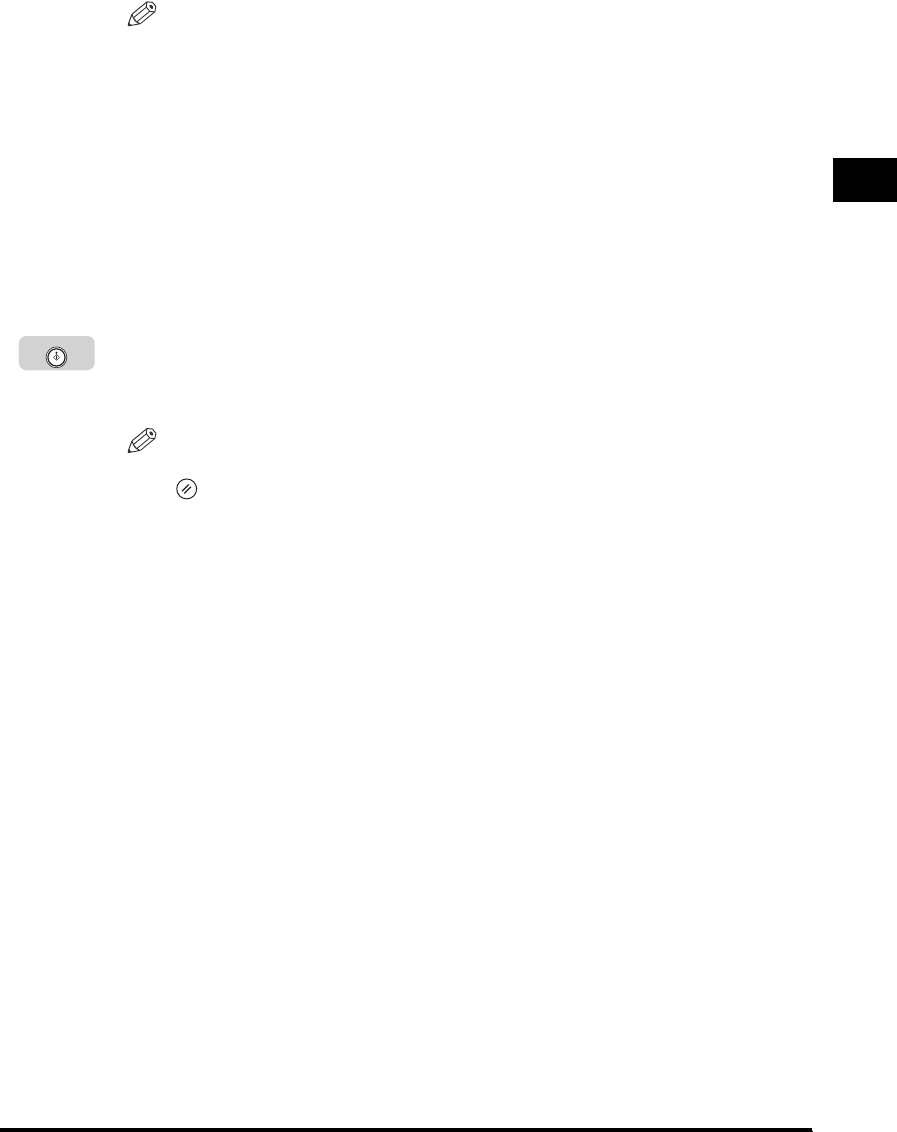
Paper Selection
1-27
Basic Copying Features
1
NOTE
•
If there is no paper in the paper source that you have selected, a message
prompting you to load the paper of the appropriate size appears on the LCD
display. You cannot start copying until you load the paper or change the paper
selection.
•
The paper sizes are displayed in the order in which they are loaded in the paper
drawers.
•
The suffix ‘R’ (such as in LTRR), used in paper size designations, indicates that the
paper is loaded in a paper drawer or the stack bypass horizontally.
•
If you have not specified the paper size and type for the stack bypass using the
Additional Functions menu, a message prompting you to specify them appears on
the LCD display when you select the stack bypass as the paper source. (See
Chapter 5, “Customizing Settings,” in the
Reference Guide
.)
3
Press [Start].
Copying starts.
NOTE
To cancel all settings and return the machine to the Standby display, press
(Reset).
Start


















