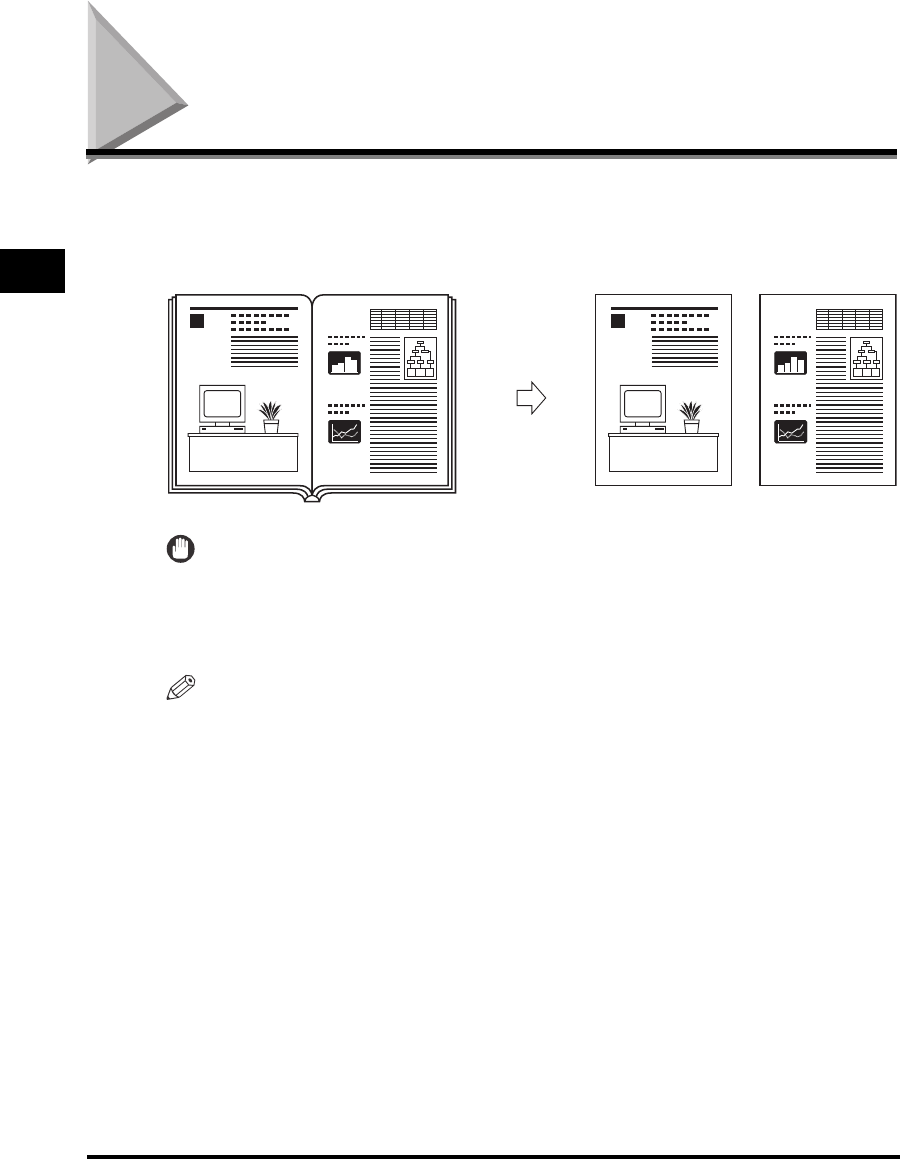
Two-Page Separation
2-2
Special Copying Features
2
Two-Page Separation
The Two-Page Separation mode enables you to copy facing pages in a book or
bound original to fit onto separate pages.
IMPORTANT
•
The Two-Page Separation mode cannot be used with the Binding Hole Erase, 2 on 1
Combination, or Different Size Originals mode.
•
Place your original on the platen glass. The Two-Page Separation mode cannot be used
when the original is placed in the feeder.
NOTE
•
You can start copying from the left page only.
•
To make two-sided copies of books or bound originals, use the Book to 2-Sided copying
feature of the Two-sided mode. (See “Book to 2-Sided,” on p. 2-28.)
•
The Two-Page Separation mode can be used with originals of the following sizes:
11"
×
17", LGL, or LTRR.
11
Original
Copy


















